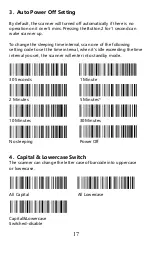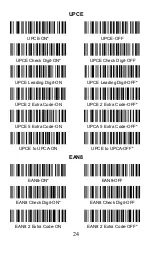13
Q6. Is there any barcodes to remove auto-enter after every
scanning?
To remove the auto-enter, please read the code “None” on page 18
.
If none of the above is the problem you encountered, please send us
a clear bar code picture and the result you got, our customer service
will help you solve the problem.
Example 4,Scan Code 39 barcode.The original barcode is
“123456”,but the scanning result is “ *123456* “.
Solution:
Please scan the setting code “Output Start&Stop Digit
- OFF”on page 26.
Example 5, A UPCE barcode”01234567 “,has 8 digits. The
system request to input 12 digits.
Solution:
Please scan the setting code “UPCE to UPCA - ON”on
page 24.
Summary of Contents for RL3200CB
Page 1: ...RL3200CB 1D Barcode Scanner User Manual Tech Support server realinn cn realinn 126 com V 1...
Page 2: ......
Page 34: ...30 ASCII Barcode Table SOH LF STX VT ETX FF EOT CR ENQ F1 ACK F2 BEL F3 BS Back space F4...
Page 35: ...31 TAB F5 F6 GS F7 RS F8 US F9 Space F10 F11 F12 SUB ESC...
Page 36: ...32 FS 1 2 3 4 5 6 7 8 9...
Page 37: ...33 0 E F G H I J A K B L C M...
Page 38: ...34 D N O Y P Z Q R S T U _ V W a...
Page 39: ...35 X b c m d n e o f p g q h r i s j t k u...
Page 40: ...36 l v w x y z DEL...
Page 41: ...37...