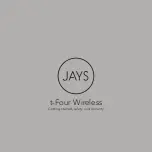INSTRUCTIONS FOR USE
Charging of charging box
Please use the Type-C cable provided with the product for
charging. If the indicator lamp is on after the cable is
inserted, it indicates that the charging box has entered the
charging state.
* The indicator lamp flashes during charging and is normally on after
the product has been fully charged.
The indicator lamp is red –
the battery level is below
20%
The indicator lamp is
green – the battery level is
higher than 20%
Touch functions
1.
Touch twice:
Play/pause music;
Answer/hang up.
2.
Touch three times:
Next Song.
3.
Press and hold for 2s:
Reject incoming call.
4.
Press and hold both left and right earbuds for 2s:
Switch between the noise cancelling mode and
transparency mode.
Restore factory settings
Keep the earbuds in the charging box, press and hold the
multifunction key for 10s until the indicator lamp flashes in
red and green alternately, and the factory setting will be
restored.
Summary of Contents for DIZO GoPods Neo DA2105
Page 26: ...1 2 1 2 EN ES DE JPN IT FR RU...
Page 27: ...M C...
Page 28: ...1 2 3 4 C 5 6 7 8 9 10...
Page 29: ...2 3 DIZO GoPods Neo 10 10 3 2...
Page 30: ...C 20 20 1 2 2 3 3 2 4 2 10...
Page 32: ...DIZO 1 2 https www dizo net global 1 2 3 DIZO 1 2 3 4 5 6 7 8 https www dizo net global...
Page 33: ......
Page 34: ......
Page 36: ...RF FCC SAR 1 6W Kg SAR 0 162W Kg FCC 15 2 1 2 FCC 15 B...
Page 37: ...1 2 3 4 5 6 7 0 45 8 9 10...
Page 74: ...1 2 1 2 EN ES DE JPN IT FR RU...
Page 75: ...M...
Page 76: ...1 2 3 4 5 6 7 8 9 10...
Page 77: ...3 DIZO GoPods Neo Bluetooth 10 Bluetooth 10 3...
Page 78: ...C 20 20 1 2 3 2 4 2 10...
Page 80: ...DIZO 1 2 https www dizo net global 1 2 3 DIZO 1 2 3 4 5 6 7 8 https www dizo net global...
Page 81: ......
Page 82: ......
Page 84: ...SAR FCC 1 6 SAR 0 162 15 FCC 1 2 B 15 FCC...
Page 85: ...1 2 3 4 5 6 7 0 C 45 C 8 9 10...
Page 86: ...020 2011 037 2016 https fsa gov ru N 126 07 07 2003 https rossvyaz ru...
Page 87: ...210 165008...