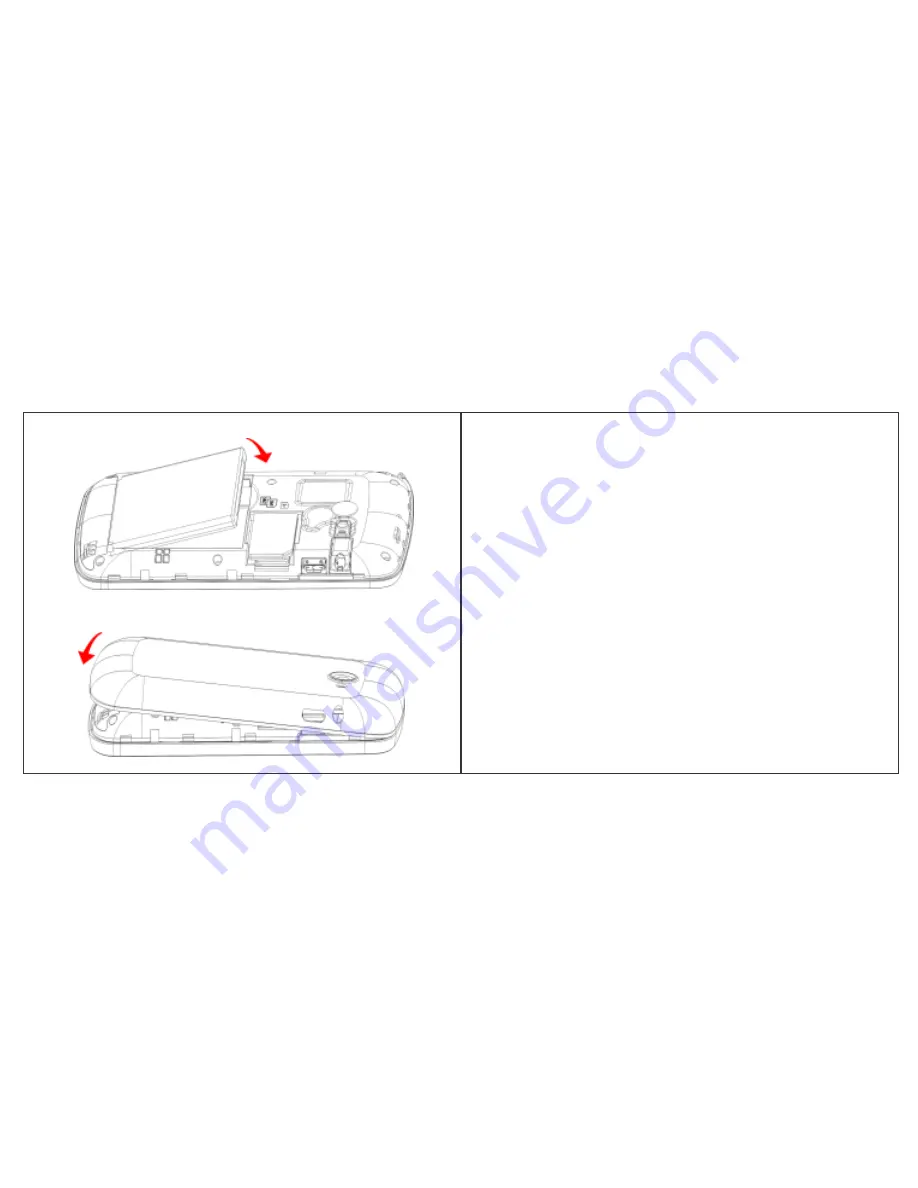
3.
Insert the battery
4. Place the rear cover of the mobile phone and power on.
Battery Charging
Charging
:Plug one end of the charger into the phone at the left of the attachment
interface, and the other end into a power outlet.
Battery strength icon indicates charging has started rolling streaks, when stripes fill
the entire icon and stop scrolling indicate charging has been
completed. If the phone off and charger connect, the screen displays the battery
strength icon scrolling, which means that the phone is charging.
When the battery is low, the phone screen displays a warning message. Power is
low, the phone automatically turns off. Do not leave the battery in low battery
condition; otherwise it will undermine the quality and life of the battery.
When the battery voltage is too low, the phone will have a pre-charging process; this
time without charging phone may prompt a normal phenomenon.




































