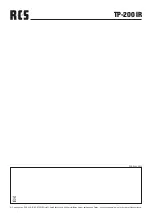4
DISPLAY & MENU OVERVIEW
TP-200 IR
STAND BY MODE
Displays the time and date provided by the In-
ternet. Not displayed if you are not connected to
the Internet. There is a symbol at the bottom right
of the screen that shows the status of the Wi-Fi
connection.
18/03/2022
10 : 05
STANDBY-MODUS
Zeigt die vom Internet bereitgestellte Uhrzeit und
das Datum an (nur bei aktiver Internet-Verbin-
dung). Unten rechts auf dem Bildschirm befindet
sich ein Symbol, das den Status der Wi-Fi-Ver-
bindung anzeigt.
PLAY MODE
If Internet radio is selected in the mode function,
a screen in which Internet radio broadcasting is
playing appears after a while. Broadcasting stati-
on information and audio source information are
displayed.
Internet radio
DIE VORMITTAGSSHOW
11:18
SWR3
WIEDERGABEMODUS
Wenn Internetradio in der Modusfunktion aus-
gewählt ist, erscheint ein Bildschirm, auf dem
Internetradio wiedergegeben wird. Es werden
Informationen zum Sender und zur Audioquelle
angezeigt.
SETUP WIZARD
The setup wizard configures the settings to set
the date, time, and network. When this is done,
the system can be used in most modes.
Note:
If you want to change the settings later, run
Menu> System Settings> Setup Wizard
again. If
the power is cut off while the wizard is on, the
wizard will run again when the power is turned
on again.
System setting
Language
Factory reset
Software update
Setup wizard
Info
EINRICHTUNGS-ASSISTENT
Der Assistent konfiguriert die Einstellungen zum
Einstellen von Datum, Uhrzeit und Netzwerk.
Danach kann das System in den meisten Modi
verwendet werden.
Hinweis:
Wenn Sie die Einstellungen später
verändern möchten, führen Sie
Menu> System
Settings> Setup Wizard
erneut aus. Bei Unter-
brechung der Stromversorgung während der As-
sistent läuft, wird dieser erneut ausgeführt, wenn
die Stromversorgung wieder eingeschaltet ist.
SETUP WINDOW
A dialog box that the user can change is displa-
yed. Depending on the item and period, it may
appear in a different expression than YES / NO.
Setup wizard
YES
NO
Start now?
EINSTELLUNGSFENSTER
Das Dialogfeld zeigt dem Benutzer welche Ände-
rungen vorgenommen werden können. Je nach
Menüpunkt kann die Auswahlmöglichkeit YES /
NO oder anders lauten.
NETWORK CONNECTION
Indicates that the internet network is connected.
Connected
NETZWERKVERBINDUNG
Zeigt an, dass das Internetnetzwerk verbunden
ist.
INTERNET RADIO MODE
This is the main screen of Internet Radio Mode.
Internet
radio
INTERNETRADIO MODUS
Dies ist der Startbildschirm des Internetradio-
Modus
DAB RADIO MODE
DAB radio mode main screen. If you select DAB
radio broadcasting in the mode function, the in-
coming broadcasting is scanned and the DAB
broadcasting screen is displayed after a while.
If DAB reception is not possible, it indicates that
there is no broadcast available and switches to
the DAB submenu.
DAB
radio
DAB-RADIO MODUS
Startanzeige des DAB-Radio Modus. Wenn Sie
in der Modusfunktion den DAB-Radioempfang
auswählen, wird der eingehende Rundfunk ge-
scannt und nach einer Weile der DAB-Rundfunk-
bildschirm angezeigt. Wenn kein DAB-Empfang
möglich ist, wird angezeigt, dass keine Sendung
verfügbar ist, und es wird zum DAB-Untermenü
gewechselt