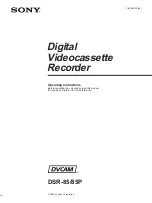44
OTHER FEATURES
ZERO Search
The zero search feature enables the VCR to quickly return to a
counter reading of 0:00:00 anywhere on the tape. This is
especially convenient when you want to repeat a segment of the
tape several times.
1.
Go to the beginning of the program you wish to return to.
2.
Press CLEAR to reset the counter to 0:00:00.
3.
Continue playing the tape.
4.
Press STOP.
5.
Press SEARCH on the remote until the ZERO SEARCH menu
appears on the TV screen.
6.
Press REV to return to 0:00:00 on the tape.
7.
Press STOP to stop zero searching.
ZERO SEARCH
CURRENT TAPE COUNTER IS
2:17:25
PRESS REV TO GO TO
0:00:00
PRESS SEARCH TO EXIT
ZERO SEARCH
SEARCHING FOR
0:00:00...
PRESS STOP TO CANCEL
Pro-Tect Plus
™
Locking Feature
To disable the usage of the VCR, or to protect your timer
recordings, you can lock the VCR so that the buttons on the VCR
or remote won’t work.
•
To Lock: Press and hold POWER or VCR on the remote for
approximately 6 seconds. SAFE appears in the display to let
you know the feature is activated.
•
To Unlock: Press and hold POWER or VCR on the remote for
approximately six seconds.
Locking Your VCR:
If a timer recording is programmed,
make sure your VCR is turned off.
Locking your VCR prevents the VCR
from being accidentally turned on.