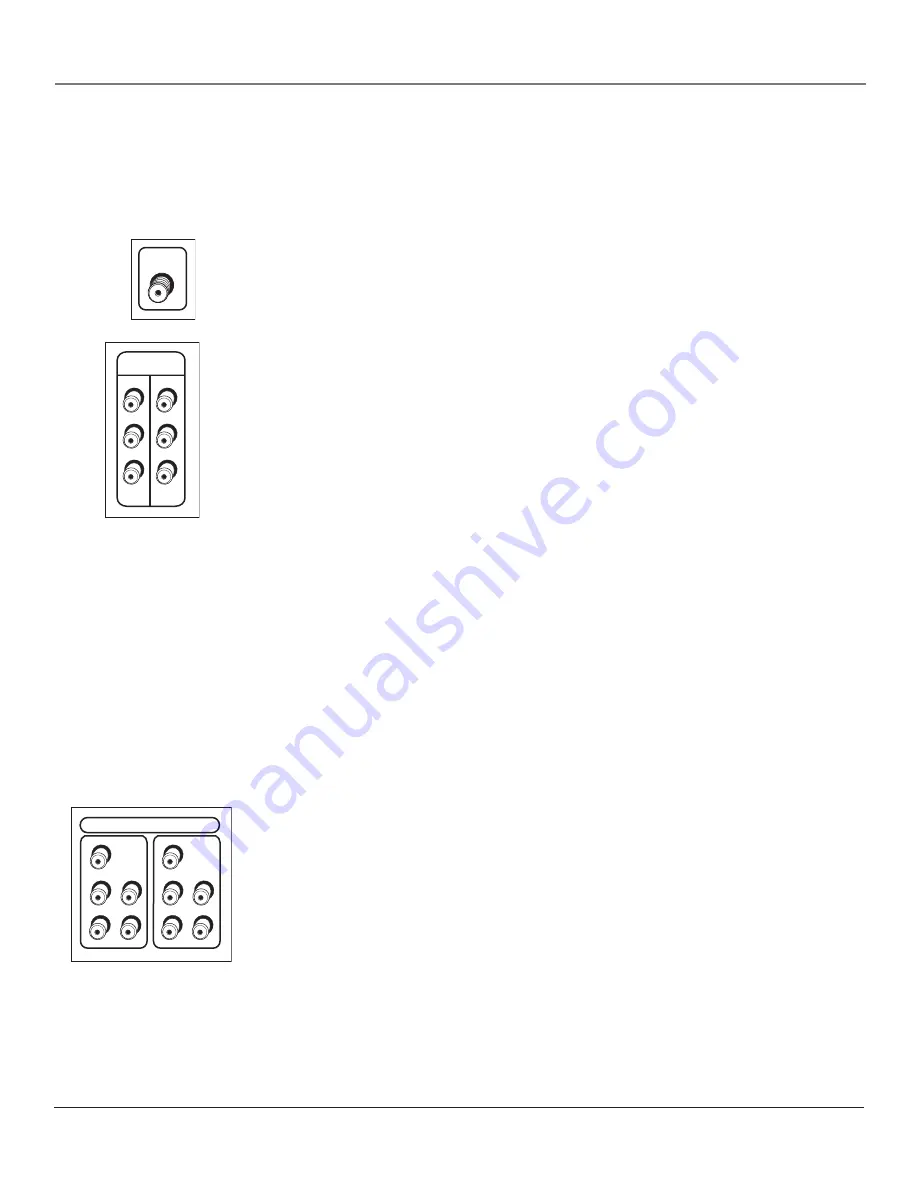
Connections & Setup
10
Chapter 1
Explanation of Jacks
This section describes the jacks you can use for connections. There are several ways to connect components to your TV.
Back Panel Jacks (in alphabetical order)
ANTENNA/CABLE
Lets you connect a coaxial cable to receive the signal from the
antenna, cable, cable box, or if using the examples on pages 12-17, a VCR.
AUDIO/VIDEO OUTPUT
Connect a VCR or DVD-recorder to record programs from the
Cable or Antenna Input (excluding component video formats) while the TV is turned on.
You must leave the TV on the same channel you are recording. You can also connect an
amplifier or audio receiver for improved sound quality or an external video monitor.
•
V
(Video) Provides composite video connection. The connector is usually yellow.
•
FIXED AUDIO L/R
Provides fixed-level audio output from the TV. This audio output
is in sync with the video signal coming from the monitor's Video output.
Note:
When recording from this output, remember to tune to the channel you want
to record.
Important:
If you're watching a program on the HDTV Monitor's screen and listening
to the audio from the FIXED AUDIO output jacks, you might notice that the video
and audio are slightly out of sync. The HDTV Monitor processes incoming video to
optimize it for display, which results in a small delay before displaying the video on
screen. The Video output jack does not process video for display, so it does not have
the same delay. The FIXED AUDIO output jacks are in sync with the video signal from
the Video output.
If you're using an external audio receiver to accompany video on the HDTV Monitor's
screen, use the VARIABLE AUDIO output jacks, described below.
•
VARIABLE AUDIO
Provides variable-level audio output. Volume levels are controlled
by the volume controls on the TV and remote control. This audio output is in sync
with the video displayed on the HDTV Monitor's screen.
•
SUBWOOFER
Provides lower bass audio frequencies from the TV to a subwoofer.
Note:
If you’ve connected a subwoofer, make sure you set the External Subwoofer
option in the Sound menu. Go to page 44 for instructions.
COMPONENT INPUTS
Lets you connect a component video source, such as a DVD
player.
•
CMP1 Y PB PR (Component Video)
Provides optimum picture quality because the
video is separated into three signals. Use three video-grade cables for the connection.
When using CMP1 Y PB PR, make sure to connect left and right audio cables to the
CMP1 L and R Audio Input jacks.
•
CMP1 L/R (Audio)
Provides left and right audio connections. The left audio
connector is usually white, and the right audio connector is usually red.
•
CMP2 Y PB PR, and L and R
Audio
Allows you to connect a second component
video source. Their description is the same as CMP1 above. When using CMP2 Y PB
PR, make sure you connect the left and right audio cables to the CMP2 Audio jacks.
P
R
CMP2
CMP1
COMPONENT INPUTS
Y
L
R
P
B
P
R
Y
L
R
P
B
RIGHT
FIXED
AUDIO
VARIABLE
AUDIO
A U DIO/VIDEO
OUTPUT
SUB
V
LEFT
LEFT
RIGHT
ANTENNA/
CABLE






























