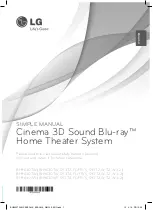- 5 -
EN
Connections and Setup
Courtesy Dolby Laboratories
Better Surround Placement
Location
If possible, place surround speakers to either side of the listening area,
not behind it.
Height
If space permits, install surround speakers 2-3 feet above viewers. This
helps to minimize localization effects.
Aiming
Aim surround speakers straight across the room, not down at viewers, to
help create a more open, spacious surround sound field.
Courtesy Dolby Laboratories
Alternative Surround Placement
Rear wall
If rear wall mounting is the only choice, aim the speakers at each other
(A), towards the front (B) or towards the sidewalls (C, D).
Experiment with placement until sounds seem to surround you, rather
than come from behind you.
No adjacent walls
Surround speakers can go on stands facing each other to approximate
sidewall mounting (A), or to the sides or rear of the viewing area, aimed
upwards; they can go right on the floor, or preferably, a few feet off the
floor such as on end tables (B).
The unit can be paired and connected to the Bluetooth
®
enabled
devices such as a smart phone.
INITIAL DEVICE PAIRING AND CONNECTION
In order to pair and connect your Bluetooth
®
device for the first time:
1. Press the button to turn on the unit.
2. Press SOURCE button or button on the remote control to select
the BT mode. Turn on the Bluetooth
®
device you wish to pair and
connect.
3. On your Bluetooth
®
enabled device, search for the “RT2781BE” in the
list of discovered devices and select it.
It may take the unit and Bluetooth
®
enabled device a few seconds to
pair.
4. If it is successful, the front display of the main unit will show
“CONNECTED”.
5. You can now enjoy audio from the unit.
Notes:
•
If your Bluetooth device (e.g. Smart phone etc.) need the PIN code
while pairing, please enter 4-digit number: 0000.
•
The unit can only be connected to one Bluetooth
®
device at a time.
RECONNECTING A BLUETOOTH
®
ENABLED DEVICE
Bluetooth
®
enabled devices must be reconnected when the device has
been turned off or the unit has been turned off.
1. Press the button to turn on the unit.
2. Press SOURCE button or button on the remote control to select
the BT mode. Turn on the Bluetooth
®
device that has already been
paired with the unit.
3. Depending on your Bluetooth device, your device may automatically
connect to the unit.
If the device does not automatically connect to the unit, then search
for the “RT2781BE” in its list of your Bluetooth
®
devices and select it.
4. If it is successful, the front display of the main unit will show
“CONNECTED”.
5. You can now enjoy audio from the unit.
PAIR AND CONNECT WITH ANOTHER NEW DEVICE
In order to pair the unit to a new device, you must first disconnect the
currently paired and connected Bluetooth
®
device from the unit.
1. On the currently paired and connected Bluetooth
®
device, select the
“RT2781BE” from the list of currently paired and connected devices,
and disconnect it. Please refer to your Bluetooth
®
enabled device
User’s Guide for direction on how to disconnect a device. Or turn off
the Bluetooth
®
device.
2. Follow the Initial device pairing and connection instructions above.
The Bluetooth
®
word mark and logos are
registered trademarks owned by Bluetooth
SIG, Inc.
Playback via Bluetooth
®
enabled
devices
Manufactured under license from Dolby
Laboratories.
Dolby, Pro Logic, and the double-D
symbol are registered trademarks of Dolby
Laboratories.
Dolby Digital
The Dolby Digital mode lets you enjoy full digital surround from
software processed in the Dolby Digital format. Dolby Digital provides
better sound quality and a more powerful presence than conventional
Dolby Surround. This unit is equipped with Dolby Digital 5.1-channel
so that you can enjoy enhanced full digital surround sound. The new
system provides stereo separation of the rear speakers (Rear-Right,
Rear-Left). Adding the subwoofer channel to the 5 channels for bass
sounds (counted as 0.1 channel) results in 5.1 channels (or 6 Channels)
that bring you the most sophisticated Dolby Digital sound enjoyment.
AV62781BE_IB_811-A27891W022.indd 5
2014/6/10 15:03:53
Summary of Contents for RT2781
Page 2: ......