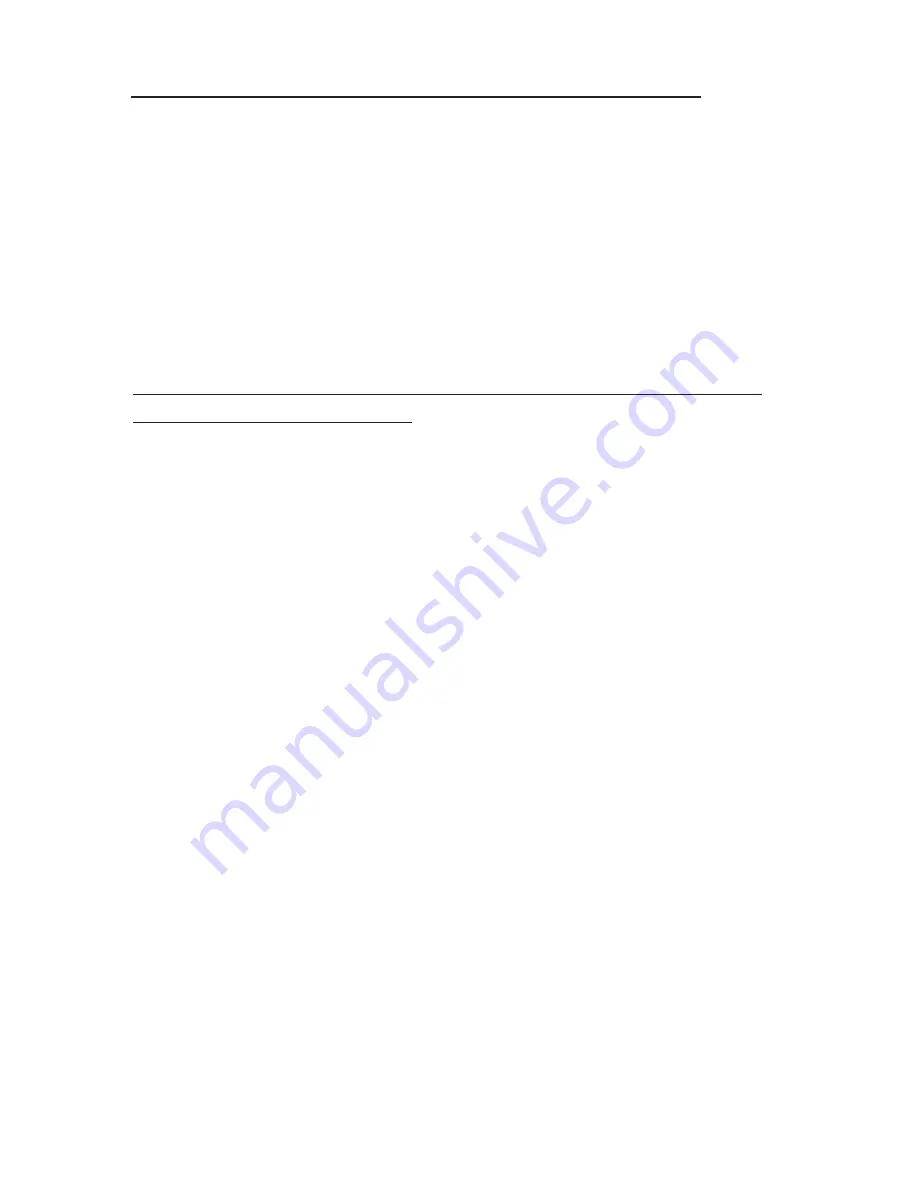
21
l
Miracast
Mul-screen Interacve Connecon for Phone and Projector
First, ensure the projector and the mobile is connected to the same wireless network.
Select Miracast icon in Projector Home Screen and tap the mobile’s settings, find the
screen sharing or wireless display (different mobile models with different names).
You can find the name of the projector
Android_xxxx
in the mobile screen sharing, click
the link, then click the projector to accept this connection.
The mobile device will be transferred to full-screen projector (this feature is only supported
by Android system 4.2 or above. IOS devices do not support Miracast).
Note: Please note that depending on the mobile device, Miracast may not operate as
indicated due to copyright restrictions.
















