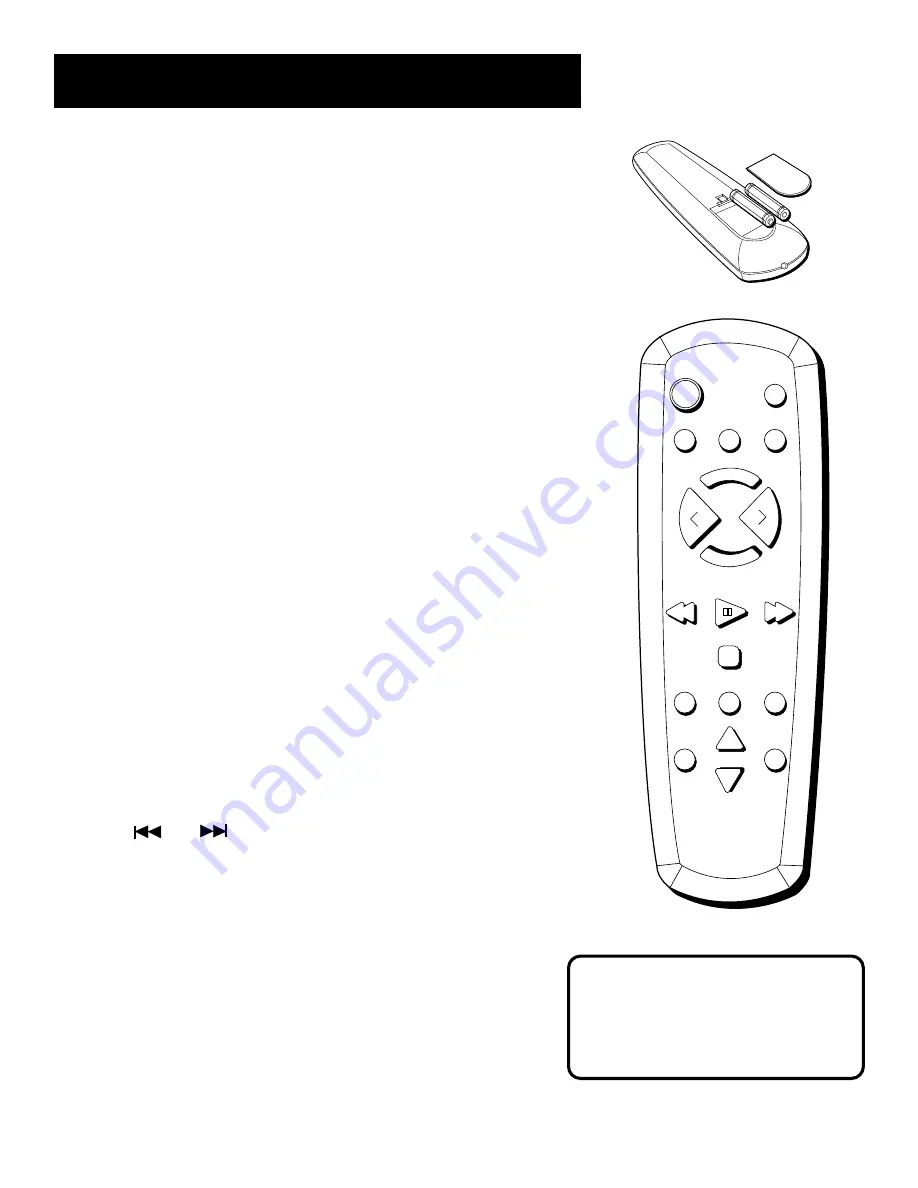
14
using the remote control
POWER
VIDEO
TAPE
CD
STOP
TUNING
SEEK
PRESET
TUNER
SHUFFLE
DISC SKIP
REPEAT
MUTE
TRACK
PLAY
SEARCH
TRACK
SEARCH
EQ P
RESET
V
O
L
V
O
L
In Your Sights
The remote control works by line-of-
sight, which means that for best
results, you should aim the remote
directly at the front of the unit.
Battery Installation
1.
Open the battery compartment door.
2.
Insert 2 AAA-size batteries as indicated on the back of
the remote control.
3.
Close the battery compartment door.
General Controls
The following buttons control the power and the volume:
POWER
— Press to turn on and turn off power to the unit.
VOL
(up & down) — Use to control the volume for all functions.
MUTE
— Press once to mute sound; press again to turn off mute.
EQ PRESET
–– Press to scroll through the PRESET EQ functions.
Function Controls
Press one of the FUNCTION control buttons to choose that function:
TUNER
,
TAPE
,
CD
, or
VIDEO
or turn the unit on from Standby mode.
Note: The
TUNER
button also controls the radio band
(AM or FM).
Tuner Controls
Use the TUNER buttons to control radio functions.
PRESET — Press to choose preset radio stations.
TUNING
(up & down) –– Press to tune up and down.
SEEK — Press to tune manually. To automatically seek stations, hold
down the tuning up or down buttons for one second.
CD Controls
The remaining buttons control the CD player.
DISC SKIP — Press to change discs.
PLAY/PAUSE — Press to play discs, and to pause disc play.
STOP — Press to stop disc play.
TRACK
and
— Press to move to the beginning of a track
or search within a track.
SHUFFLE
–– Press to random play your CD tracks.
REPEAT
–– Press to repeat play of your CDs.





































