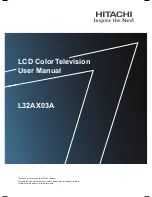REMOTE CONTROL KEY FUNCTIONS
INSTRUCTION
(20) CH- button: Changes the channels down
.
(21) CH+ button: Changes the channels up
.
(22) VOL- button: Adjusts the volume down
.
(23) VOL+ button: Adjusts the volume up
.
(24) MTS button: Press to select the audio channels.
(25) CC button: Press to display the closed caption.
(26) EPG button: Enter Electronic Program Guide.
(27) TV button: Press the button to select the TV input.
(28) FAV- button: Changes the Favorite channels down.
(29) FAV button:
(30) FAV+ button: Changes the Favorite channels up.
(31) CH LIST button: TV Channel List button.
26
30
29
31
24
25
27
28
20
22
23
21
11
Add/Erase function for favorite.
10
(1) STANDBY button
:
Switches the set on from power on or off to power
.
(2) AUTO button: Press to pc source picture auto adjust.
(3) MUTE button
:
Press to eliminate or restore the TV sound
.
(4) P
.
MODE button:
Press to select preset picture mode
.
(5) S
.
MODE button:
Press to select Sound mode button
.
(6) ASPECT button:
Press to select picture mode 4:3, 16:9 etc.
(7)
DISPLAY button: Press to display current status,
TV channel, input source
.
(8) Numerical buttons
:
Press number buttons for direct access TV channels
.
(9) button:
Press to return to previous channel
.
(10) button:
Select sub channel of each
channel in DTV mode.
(11) MENU button: LCD menu selection
.
(12) EXIT button: Exit the OSD menu (On-screen display)
.
(13) SOURCE button
:
Press to display all possible input sources
(14) SLEEP button: Sets the sleep timer
DŽ
(15)
" "
button: When OSD menu is on, press this button
to move the selection focus up or change settings.
(16)
" "
button: When OSD menu is on, press this button
to move the selection focus down or change settings.
(17)
" "
button: When OSD menu is on, press this button
to move the selection focus left or confirm the settings.
(18)
" "
button: When OSD menu is on, press this button
to move the selection focus right or confirm the settings.
(19)
"
ENTER
"
button: Press the button to confirm the operation.
REMOTE CONTROL KEY FUNCTIONS
INSTRUCTION
19
Summary of Contents for RLC4036A
Page 1: ...RLC4036A 40 ATSC TUNER LCD TV READ CAREFULLY BEFORE OPERATION ...
Page 25: ...40 LCD RLC4036A ...
Page 27: ...LCD ...
Page 28: ... pour la télécommande ...
Page 29: ......
Page 32: ...LCD ...
Page 33: ...400mm 200mm 5 ...
Page 35: ......
Page 38: ...Faible ...
Page 39: ...Sortie audio digitale PCM original et Sortie audio digitale Sortie audio digitale PCM ...
Page 43: ...1 2 3 ...
Page 47: ...43 42 LCD LCD ...