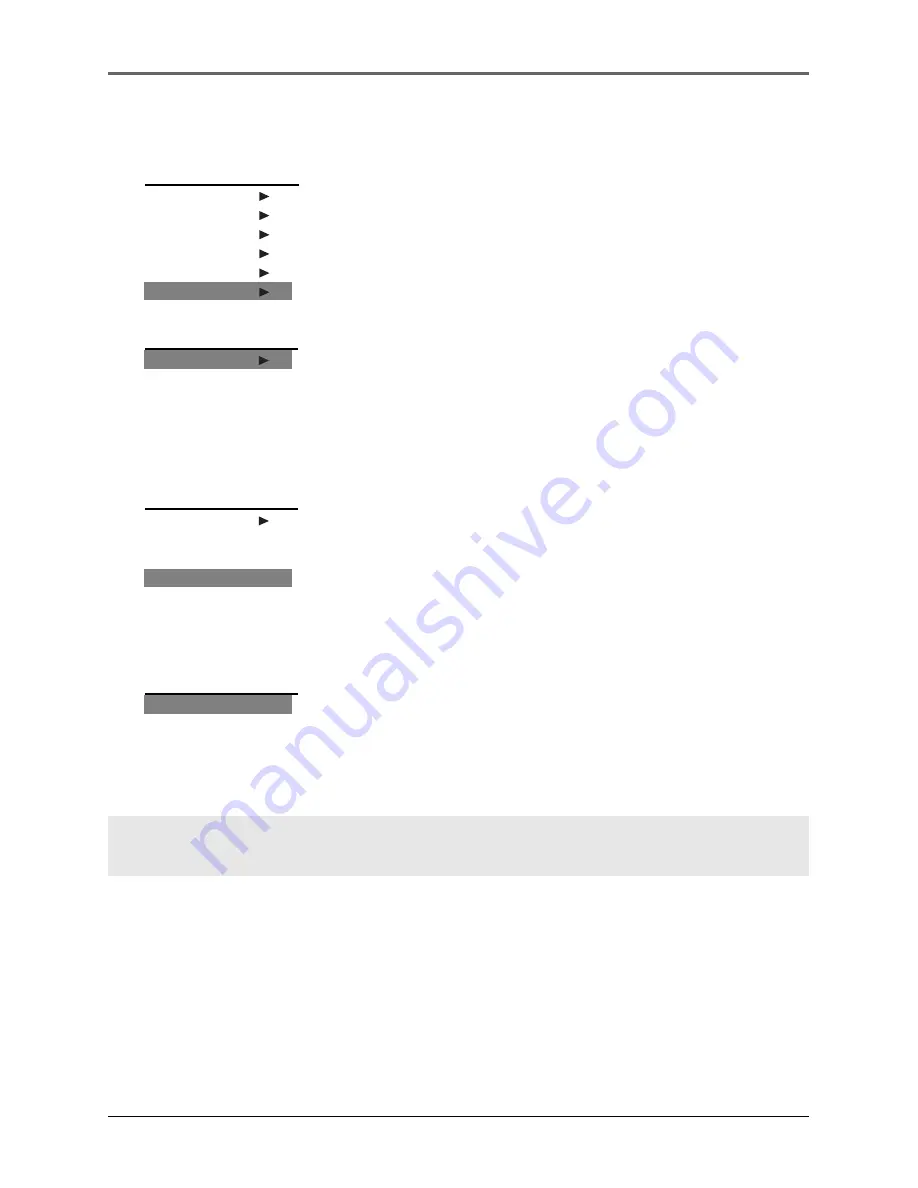
Lyra • jukebox
43
View Playlists
1.
In navigation mode, push the
Control joystick
to move the cursor to
Playlist
s.
2.
Push the
Control joystick
to the right to enter
the
Playlist
s.
3.
Rotate the
Control ring
to scroll up and down
the
Playlists
menu to select the desired playlist
to be viewed.
4.
Push the
Control joystick
to the right to view
tagged items in the selected playlist.
Lyra Jukebox
Albums
Titles
Genres
Years
LyraDJ
Playlists
Playlists
MySelections
Playlist1
Playlist2
Playlist3
Playlist4
Playlist3
Song 1
Song 2
Song 3
Song 4
Song 5
Playlists
MySelections
Playlist1
Playlist2
Playlist3
Playlist4
Note: Refer to page 31 for details on creating Pre-defined Playlists and transferring them
to your Lyra Jukebox.






























