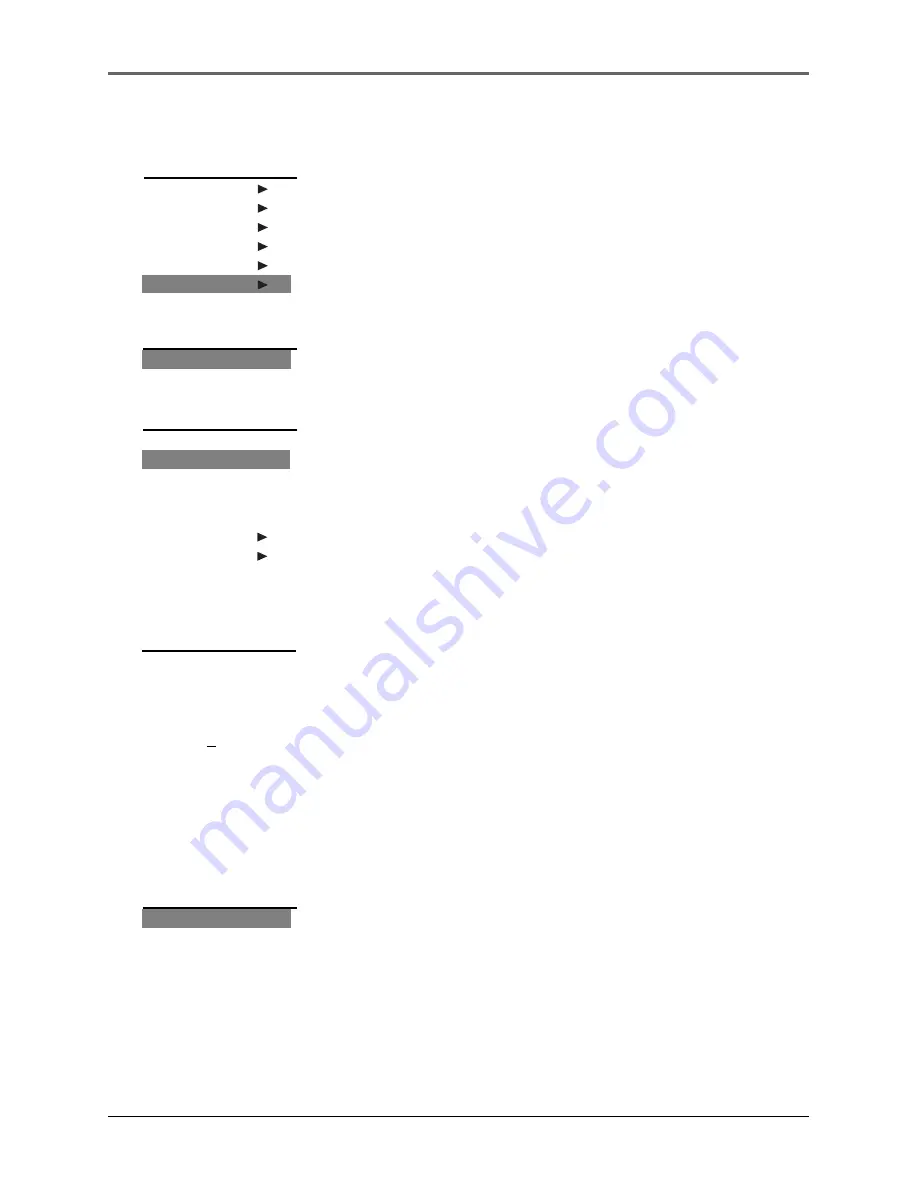
42
Lyra • jukebox
Save MySelections as a Playlist
1.
In navigation mode, push the
Control joystick
to move the cursor to
Playlist
s.
2.
When
MySelections
playlist is displayed, press
M
to enter the option menu.
3.
Push the
Control joystick
to move the cursor
to
Save as Playlist
. Press the
Control joystick
to
enter.
4.
Press the
Control joystick
when you see this
screen, the unit will use
Playlist
1 as the default
setting. You can change the name of the playlist
as you wish.
• Push the
Control joystick
to left and right
to move the cursor.
• Rotate the
Control ring
to change the
alphabet.
5.
Press the
Control joystick
to save.
Playlists
MySelections
Menu
Delete Playlist
Save as Playlist
Shuffle
Off
Repeat
Off
DSP
Flat
Settings
System Info
Playlists
MySelections
Playlist1
Save as Playlist
Save MySelections
as:
Playlist1
Lyra Jukebox
Albums
Titles
Genres
Years
LyraDJ
Playlists






























