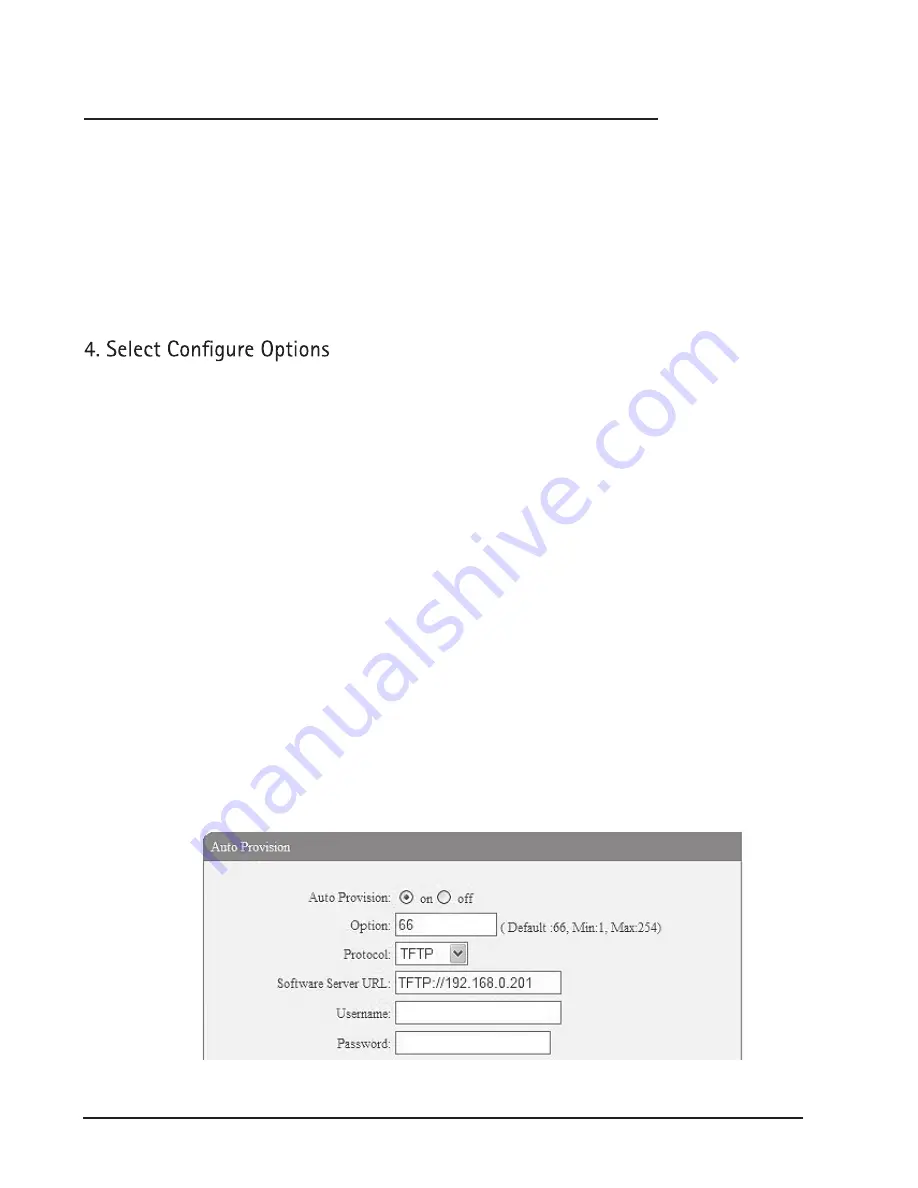
51
Automatic Provisioning using DHCP Option 66
The following steps will describe auto-provisioning by TFTP. Users also can use
HTTP and FTP for auto-provisioning with RCA IP phones.
DHCP Server: (Microsoft Windows 2003 server)
1. Start up the DHCP Management Console;
2. Expand the DHCP scope which will contain the phones
3. Right-click on the Scope Options node
5. In the General tab, scroll down the list of options and identify the option la-
beled “066 Boot Server Host Name”
6. Enable the “066 Boot Server Host Name” and enter the string value according
to the examples discussed previously
string value:
192.168.0.201(TFTP Server IP Address);
7. Click the OK button
IP Phone:
1. Input the IP Phone’s IP Address in browser;
2. Enter user and password (default: root:root) then open the web page;
3. Click Phone Maintenance and select Auto Provision;
4. Select as follows:
Summary of Contents for IP115
Page 1: ...IP115 125 IP Phone ...
Page 64: ...01 13 10 send will ...














































