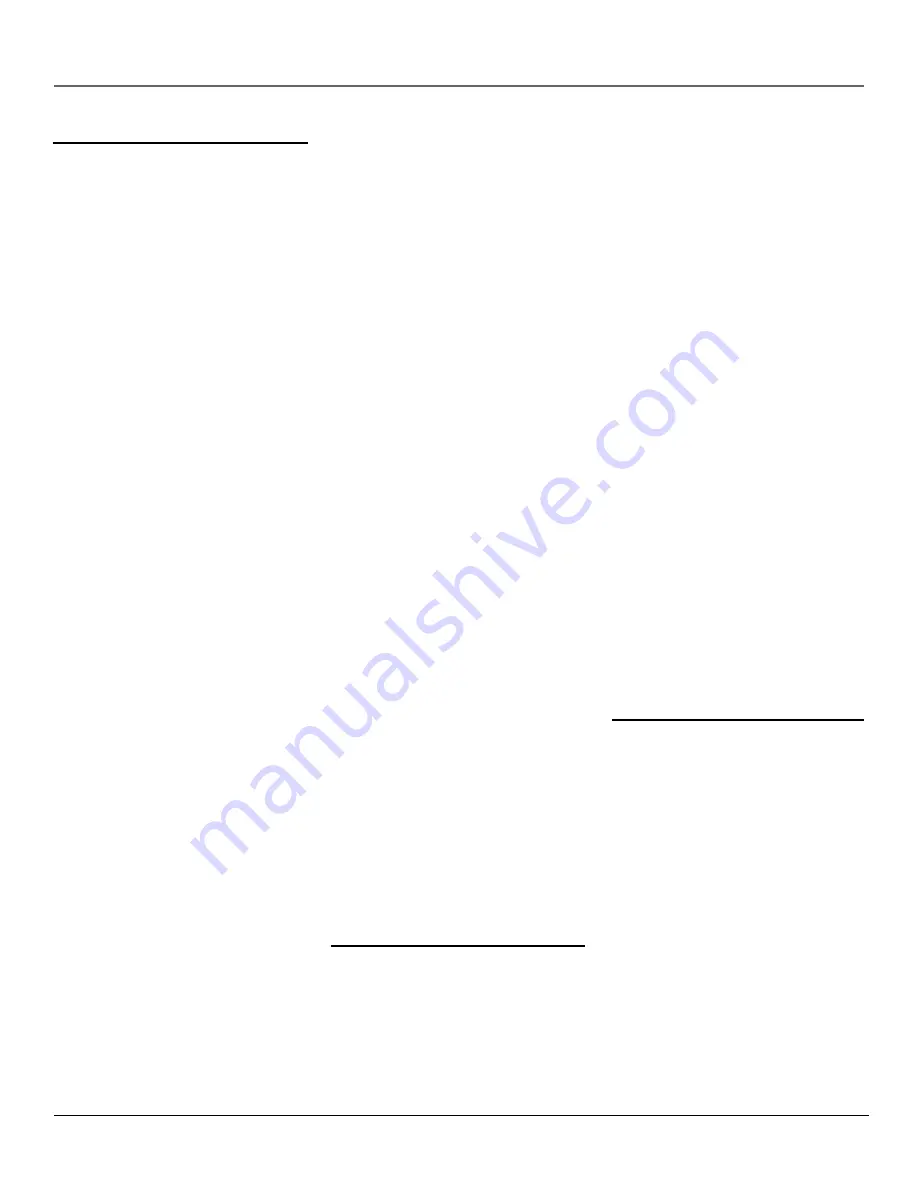
26
Chapter 2
Using the Remote Control
VCR
Admiral ....................................................................... 2131
Adventura ................................................................... 2026
Aiko ............................................................................ 2027
Aiwa .................................................................. 2002, 2026
Akai ........ 2003, 2004, 2005, 2007, 2008, 2111,2112, 2113
American High ........................................................... 2021
Asha ............................................................................ 2013
Audio Dynamics ............................................... 2009, 2010
Audiovox .................................................................... 2014
Bell & Howell ............................................................ 2011
Beaumark ................................................................... 2013
Broksonic ......................................................... 2012, 2025
Calix ............................................................................ 2014
Candle ............ 2013, 2014, 2015, 2016, 2017, 2018, 2019
Canon ..................................................... 2021, 2022, 2114
Capehart ........................................................... 2020, 2110
Carver ......................................................................... 2062
CCE ................................................................... 2027, 2061
Citizen .... 2013, 2014, 2015, 2016, 2017, 2018,2019,2027
Colortyme ................................................................... 2009
Colt ............................................................................. 2061
Craig ............................................. 2013, 2014, 2023, 2061
Curtis-Mathes ............................... 2000, 2002, 2009, 2013,
.................................. 2016, 2018, 2021, 2022, 2024, 2115
Cybernex .................................................................... 2013
Daewoo . 2015, 2017, 2019,2025, 2026, 2027, 2028, 2110
Daytron ....................................................................... 2110
Dbx ................................................................... 2009, 2010
Dimensia .................................................................... 2000
Dynatech .......................................................... 2002, 2026
Electrohome ..................................................... 2014, 2029
Electrophonic ............................................................. 2014
Emerson .................................................. 2002, 2012,2014,
................ 2015, 2021, 2024, 2025,2026,2029, 2030, 2032,
... 2033, 2034, 2035, 2036, 2037, 2038, 2039, 2040, 2041,
... 2042, 2044, 2045, 2047, 2065, 2105, 2113, 2116, 2117,
2130
Fisher ..... 2011, 2023, 2048, 2049, 2050, 2051, 2052,2118
Fuji .................................................................... 2021, 2119
Funai ................................................................. 2002, 2026
Garrard ....................................................................... 2026
GE ......... 2000, 2001, 2013, 2021, 2022, 2053, 2115, 2120
Goldstar .............................. 2009, 2014, 2018, 2054, 2121
Gradiente .................................................................... 2026
Harley Davidson ........................................................ 2026
Harman Kardon ......................................................... 2009
Harwood .................................................................... 2061
Headquarter ............................................................... 2011
Hitachi .. 2002, 2055, 2056, 2057, 2107, 2111, 2120, 2122
HI-Q ............................................................................ 2023
Instant Replay ............................................................ 2021
JCL .............................................................................. 2021
JC Penney ................ 2009, 2010, 2011, 2013, 2014, 2021,
............. 2022, 2055, 2056, 2058, 2059, 2060, 2107, 2118
Jensen ..................................................... 2055, 2056, 2111
JVC .................. 2009, 2010, 2011, 2018, 2058, 2111, 2123
Kenwood 2009, 2010, 2011, 2016, 2018, 2058, 2111,2123
KLH ............................................................................. 2061
Kodak ............................................................... 2014, 2021
Lloyd ................................................................. 2002, 2026
Logik ........................................................................... 2061
LXI .............................................................................. 2014
Magnavox ....... 2021, 2022, 2062, 2063, 2104, 2108, 2124
Magnin ........................................................................ 2013
Marantz .................................................. 2009, 2010, 2011,
................................... 2016, 2018, 2021, 2058, 2062,2064
Marta ........................................................................... 2014
Masushita .................................................................... 2021
MEI ............................................................................. 2021
Memorex ......................................................... 2002, 2011,
....................... 2013, 2014, 2021, 2023, 2026, 2104, 2131
MGA ........................................................ 2029, 2065, 2113
MGN Technology ....................................................... 2013
Midland ....................................................................... 2053
Minolta .................................................... 2055, 2056, 2107
Mitsubishi ...... 2029, 2055, 2056, 2065, 2066, 2067, 2069,
............. 2070, 2071, 2072, 2073, 2074, 2106, 2113, 2123
Montgomery Ward ........................................... 2075, 2131
Motorola ........................................................... 2021,2131
MTC ........................................................ 2002, 2013, 2026
Multitech ................... 2002, 2013, 2016, 2026, 2053, 2061
NEC .................................... 2009, 2010, 2011, 2016, 2018,
....................... 2058, 2064, 2076, 2078, 2079, 2111, 2123
Nikko .......................................................................... 2014
Noblex ........................................................................ 2013
Olympus ..................................................................... 2021
Optimus ............................................................ 2014, 2131
Optonica ..................................................................... 2096
Orion .......................................................................... 2035
Panasonic ................. 2021, 2022, 2109, 2125, 2126, 2127
Pentax ................................. 2016, 2055, 2056, 2107, 2120
Pentex Research ......................................................... 2018
Philco ............................................ 2021, 2022, 2062, 2063
Philips ........................................... 2021, 2062, 2096, 2124
Pilot ............................................................................. 2014
Pioneer ............................... 2010, 2055, 2080, 2081, 2123
Portland ........................................ 2016, 2017, 2019, 2110
ProScan ............................................................. 2000, 2001
Protec .......................................................................... 2061
Pulsar .......................................................................... 2104
Quarter ....................................................................... 2011
Quartz ......................................................................... 2011
Quasar .................................................... 2021, 2022, 2125
RCA .................................... 2000, 2001, 2003, 2013, 2021,
............... 2055, 2056, 2082, 2083, 2084,2085, 2086,2087,
.............. 2088, 2089, 2090, 2091, 2107, 2115, 2120, 2125
Radioshack/Realistic .................... 2002, 2011, 2013, 2014
... 2021, 2022, 2023, 2026, 2029, 2049, 2050, 2096, 2131
Radix ........................................................................... 2014
Randex ........................................................................ 2014
Ricoh ........................................................................... 2128
Runco ......................................................................... 2104
Samsung ................... 2005, 2013, 2015, 2033, 2053, 2112
Sanky ................................................................ 2131, 2104
Sansui ........................................... 2010, 2092, 2111, 2123
Sanyo ...................................................... 2011, 2013, 2023
Scott ..... 2012, 2015, 2025, 2032, 2035, 2038, 2065, 2093,
2116
Sears .................................. 2011, 2014, 2021, 2023, 2048,
........................ 2049, 2050, 2051, 2055, 2056, 2107, 2118
Sharp ............... 2002, 2017, 2029, 2094, 2095, 2096, 2131
Shintom ........................................ 2004, 2056, 2061, 2098
Shogun ....................................................................... 2013
Signature ......................................................... 2002, 2131
Singer ...................................................... 2021, 2061, 2128
Sony .......................... 2002, 2004, 2098, 2099, 2119, 2128
STS .................................................................... 2021, 2107
Sylvania 2002, 2021, 2022, 2026, 2062, 2063, 2065, 2124
Symphonic ........................................................ 2002, 2026
Tandy ................................................................ 2002, 2011
Tashiko ....................................................................... 2014
Tatung ............................................................... 2058, 2111
TEAC ................................... 2002, 2026, 2058, 2085, 2111
Technics ............................................................ 2021, 2109
Teknika ..................... 2002, 2014, 2021, 2026, 2100, 2129
TMK ........................................................ 2013, 2024, 2047
Toshiba ........... 2015, 2049, 2051, 2055, 2065, 2093, 2116
ToteVision ........................................................ 2013, 2014
Unitech ....................................................................... 2013
Vector Research ............................ 2009, 2010, 2015, 2016
Victor .......................................................................... 2010
Video Concepts .................. 2009, 2010, 2015, 2016, 2113
Videosonic .................................................................. 2013
Wards ........... , 2002, 2013, 2014, 2015, 2021, 2023, 2026,
... 2029, 2055, 2056, 2061, 2096, 2101, 2102, 2103, 2107,
2116, 2131
XR-1000 .................................................. 2021, 2026, 2061
Yamaha ..................... 2009, 2010, 2011, 2018, 2058, 2111
Zenith ................................. 2004, 2098, 2104, 2119, 2128
Cable Boxes
ABC ................. 5002, 5003, 5004, 5005, 5006, 5007, 5053
Antronix ............................................................ 5008, 5009
Archer ........................................... 5008, 5009, 5010, 5011
Cabletenna ................................................................. 5008
Cableview ................................................................... 5008
Century ....................................................................... 5011
Citizen ......................................................................... 5011
Colour Voice ..................................................... 5012, 5013
Comtronics ....................................................... 5014, 5015
Contec ....................................................................... 5016
Eastern ....................................................................... 5017
Garrard ...................................................................... 5011
GC Electronics ........................................................... 5009
Gemini ................................................... 5018, 5019, 5049
General Instrument ................................................... 5003
Hamlin ............................... 5020, 5021, 5022, 5035, 5045
Hitachi ....................................................................... 5003
Hytex ......................................................................... 5002
Jasco .......................................................................... 5011
Jerrold ... 5003, 5005, 5007,5018, 5023, 5024, 5046, 5053
Magnavox .................................................................. 5025
Memorex ................................................................... 5026
Movie Time ........................................... 5002, 5027, 5028
NSC ........................................................ 5002, 5027, 5028
Oak ......................................................... 5002,5016, 5029
Panasonic ........................................................ 5048, 5052
Paragon ..................................................................... 5026
Philips ......................................... 5011, 5012, 5013, 5019,
5025, 5030, 5031, 5032
Pioneer ............................................................ 5033, 5034
Pulsar ......................................................................... 5026
RCA ........................................................ 5047, 5049, 5052
Realistic ............................................................ 5009, 5049
Regal ................................................................ 5022, 5035
Regency ..................................................................... 5017
Rembrandt ................................................................. 5003
Runco ........................................................................ 5026
Samsung .......................................................... 5014, 5034
Scientific Atlanta .......................... 5006, 5036, 5037, 5038
Signal ............................................................... 5014, 5018
Signature .................................................................... 5003
SL Marx ...................................................................... 5014
Sprucer ...................................................................... 5052
Starcom .................................................. 5007, 5018, 5053
Stargate ............................................................ 5014, 5018
Starquest .................................................................... 5018
Tandy ......................................................................... 5040
Teleview .................................................................... 5014
Tocom .................................................... 5004, 5023, 5041
Toshiba ...................................................................... 5026
Tusa ........................................................................... 5018
TV86 .......................................................................... 5027
Unika ..................................................... 5008, 5009, 5011
United Artists ............................................................. 5002
United Cable ............................................................. 5053
Universal ...................................... 5008, 5009, 5010, 5011
Videoway ................................................................... 5044
Viewstar ....................................... 5015, 5025, 5027, 5040
Zenith .................................................... 5026, 5050, 5051
Satellite Receivers
Chapparal ........................................................ 5056, 5057
Drake ............................................................... 5058, 5059
GE .............................................................................. 5000
General Instruments ............................. 5060, 5061, 5062
Panasonic .................................................................. 5075
Primestar .................................................................... 5076
ProScan ...................................................................... 5000
RCA ............................................................................ 5000
Realistic ...................................................................... 5063
Sony ........................................................................... 5072
STS1 ........................................................................... 5064
STS2 ........................................................................... 5065
STS3 ........................................................................... 5066
STS4 ........................................................................... 5067
Toshiba ...................................................................... 5068
Toshiba ...................................................................... 5073
Uniden ....................................................................... 5069
Summary of Contents for F31317
Page 1: ...Television User s Guide Changing Entertainment Again ...
Page 4: ...2 Introduction This page intentionally left blank ...
Page 62: ......
Page 63: ......






























