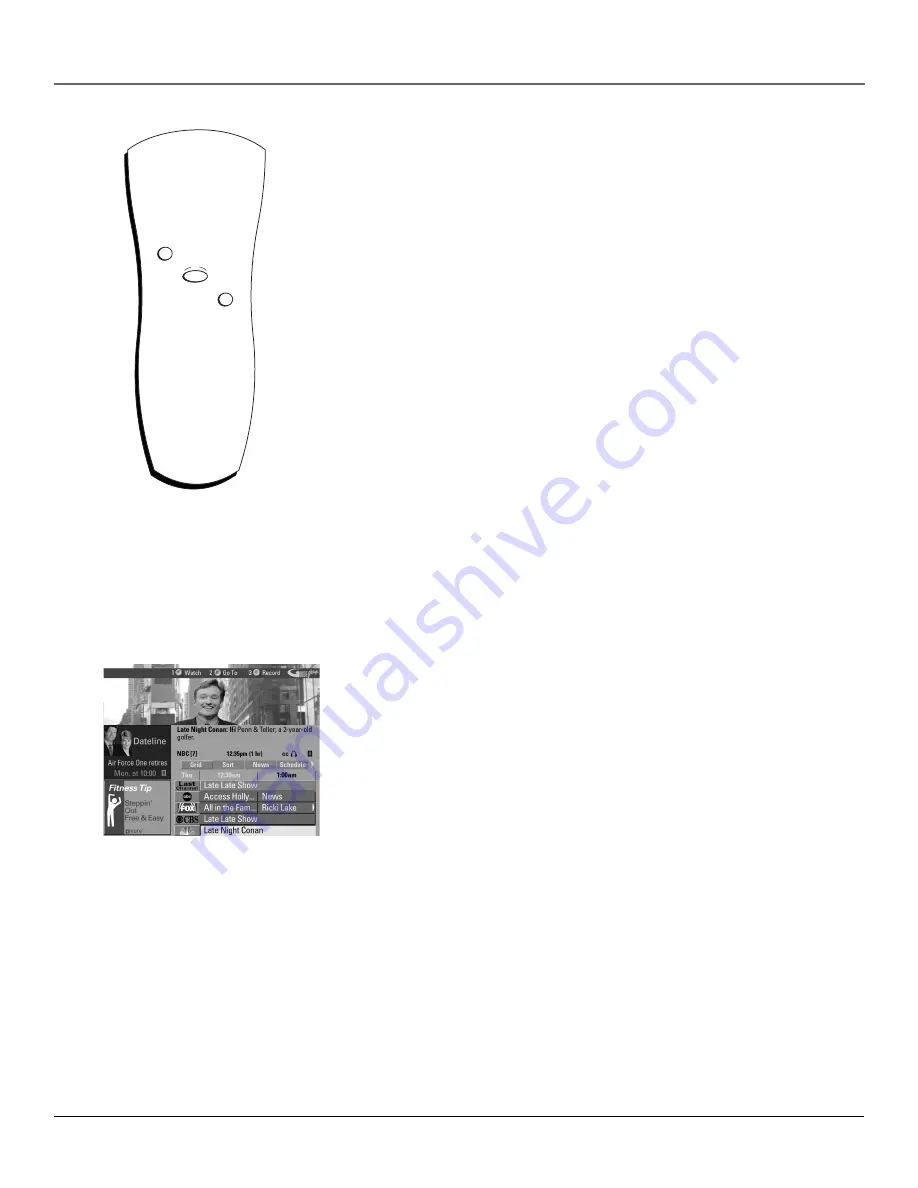
Using the TV’s Features
Chapter 2
23
Press GUIDE on the remote control to see
the GUIDE Plus+ system. To remove the
program guide from the screen, press
OK, GUIDE, or CLEAR.
Getting In & Out of the GUIDE Plus
+
System
To enter the GUIDE Plus+ system:
•
Press GUIDE on the remote.
•
Press and hold MENU for 2 seconds on the front panel.
To exit the GUIDE Plus+ system:
•
Highlight a program and press OK to exit the GUIDE Plus+ system and tune
to the channel.
•
Press GUIDE to exit the GUIDE Plus+ system and tune to the channel
displayed in the video window.
•
Press CLEAR to exit the GUIDE Plus+ system and return to the original
channel.
The GUIDE Plus
+
System Menus
The GUIDE Plus+ system offers seven different options on the Menu bar:
Grid,
Sort, News, Schedule, Messages, Channels
and
Setup
. To access the Menu bar:
1.
Press GUIDE to access the GUIDE Plus+ system.
2.
Press MENU or use the up and down arrow buttons to select the Menu bar
(the Grid Guide appears by default).
3.
Use the left and right arrow buttons to access other menus.
4.
Press OK, or MENU, or use the down arrow button to see the menu options.
Grid Guide
The Grid Guide appears each time you enter the GUIDE Plus+ system. It
displays the current programming for each channel. The current program is
displayed in the video window.
•
Press the up and down arrow buttons on the remote to browse channel
listings and the channel up and down buttons to page through the listings.
Use the right and left arrow buttons to browse future program listings.
•
To tune to a channel, highlight the program you want to view in the
channel listing and press OK. Press CLEAR to exit the GUIDE Plus+ system
and return to the original channel. Press GUIDE to exit the GUIDE Plus+
system and tune to the channel in the video window.
Then use the Grid Guide Action Buttons as described next.
GUIDE
OK
CLEAR
Summary of Contents for F26433
Page 1: ...Television User s Guide Changing Entertainment Again ...
Page 4: ...Introduction 2 This page intentionally left blank ...
Page 56: ... This page intentionally left blank ...
Page 57: ... This page intentionally left blank ...
Page 58: ... This page intentionally left blank ...
Page 59: ... This page intentionally left blank ...
Page 60: ... This page intentionally left blank ...
Page 61: ... This page intentionally left blank ...
Page 62: ... This page intentionally left blank ...
















































