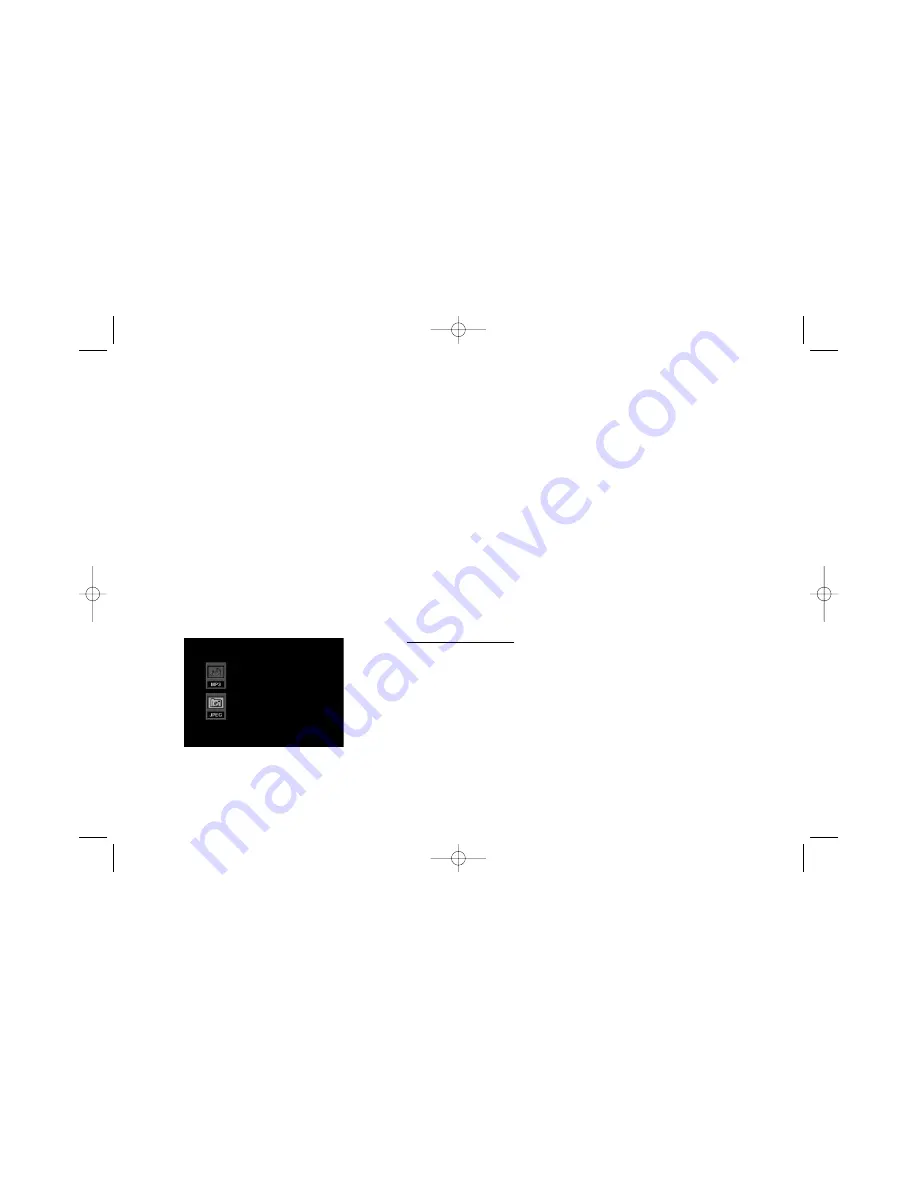
37
Chapter 3: Playing Discs (JPEGs)
Deleting songs from the Playlist
To delete a song from the playlist:
1. Press STOP to put the player in stop mode.
2. Use the arrow buttons to highlight the song you want to delete.
3. Press CLEAR (the song is deleted from the playlist).
Deleting the Playlist
To delete the entire playlist:
1. Press STOP to put the player in stop mode.
2. Use the arrow buttons to highlight the ALL CLEAR option on the
screen and press OK.
Viewing JPEG Files
This feature displays JPEG files from a CD-R/RW. If the disc contains JPEG
and MP3 files, when the CD is inserted, both icons appear. Use the up/down
arrow buttons to highlight your selection.
Note:
Some JPEG files might be too large to be displayed, or a large file might
block the player from displaying all the other JPEG files on the disc. Remove the
larger files and insert the disc again.
Continued on next page
IB/500L Body 6/7/02 11:12 AM Page 37






























