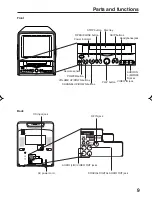15
CATV
VHF
2-13
STD/HRC/IRC
14-36
(A) (W)
37-59
(AA) (WW)
60-85
(AAA) (ZZZ)
86-94
(86) (94)
95-99
(A-5) (A-1)
100-125
(100) (125)
01
(5A)
TV
VHF
2-13
UHF
14-69
TV operation
If a channel with no broadcast is
selected, the sound will automati-
cally be muted.
If a station being viewed stops
broadcasting, the TV will automati-
cally shut itself off after 15 minutes.
To turn on the TV/DVD, press
POWER
.
Set the TV/CATV menu
option to the appropriate
position. (See page 18.)
TV
- VHF/UHF channels
CATV - CABLE TV channels
VOLUME
32
CH 012
Adjust the volume level by
pressing
or
–
. The
volume level appears on screen.
1
2
3
4
Press the
numbers buttons to
select the channel.
Channels can be instantly
selected by using two buttons.
(for example, to select channel
2, press “
0
”, then “
2
”. If you
press only “
2
”, channel
selection will be delayed for a
few seconds.)
For channels 10 and above,
press the 2 digits in order.
For 3 digit numbers, press the
3 digits in order. For example,
to select channel 120, just
press “120”.
NOTE:
To view channels above 69 the
TV must be set to CATV mode.
Go to page 18 for more
information.
NOTES:
•
•
DISPLAY/
CALL
TV/DVD
POWER
CH
CH
DVD MENU
RETURN
SLEEP
INPUT
SELECT
PLAY MODE
PAUSE/STILL
SLOW
SLOW
PLAY
SKIP
SKIP
MARKER
JUMP
TV/CAP/TEXT
REPEAT A-B
STOP
AUDIO
QUICK VIEW/
ZOOM
ANGLE
OPEN/CLOSE
SUB TITLE
SEARCH
SEARCH
1
2
3
4
5
6
7
8
9
0
MUTE
SETUP/
TV MENU
CANCEL
TOP MENU
SELECT/
ENTER
16255890.02 12-17
7/3/03, 5:10 PM
15