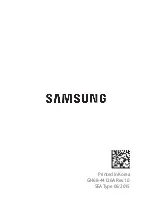H2 Bluetooth Stereo Headphones
2
Owner’s Manual
IMPORTANT SAFETY INFORMATION
There are three simple rules when using headphones. One, keep the volume at a moderate
level. If you must turn it up, please do so for short periods of time. Two, if your ears begin
to hurt, it’s probably because it’s too loud, so turn it down. Three, use your head. Be smart
about how you use your headphones in relation to the volume level.
There are a few other safety recommendations to consider:
• When your ears are exposed to high volume levels (greater than 85dB) for over an hour,
you may be permanently damaging your hearing. Please use discretion regarding the
volume you choose.
• Before you plug the headphones into your device, be sure the device’s volume is turned
down, then gradually increase to a comfortable level. Not only will this save you from
the shock of a lot of volume all at once, it also saves your headphones from a rush from
zero output to high output.
• We never recommend using your headphones when a failure to hear your surroundings
could be dangerous, such as while driving, biking, walking or jogging where traffic is
present and accidents could occur. If you do these activities with headphones, do not
fully insert the headphones into your ear and keep the volume low so you can hear the
surrounding ambient noise.
• In rare instances, an ear tip may come off in the ear canal when removing the
headphone. If this should occur and the ear tip cannot easily be removed, it is
recommended that you promptly contact an audiologist or other medical professional. A
professional can use blunt tweezers to safely remove the ear tip.
• DO NOT attempt to modify the headphones.
• DO NOT attempt to force open the built-in battery.
• DO NOT use the headphones while they are charging.
HEADPHONE STABILIZERS
(OPTIONAL)
Put the stabilizer on the headphone and
rotate to the suitable position as shown in
the illustration.
The ear tip’s job is to create a seal in
your ear canal to keep your music in and
other sounds out. Sound quality, full bass
response and noise isolation all depend on
a good seal. Everyone has a different size
and shape of ear and canal, so different ear
tips will radically change the sound quality
of these headphones. Please choose the
ear tip that fits best, creates the best seal
and is the most comfortable. If you can
easily hear outside noises when the volume
is down or off, you probably don’t have a good seal. To improve the sound and a better seal, either
twist the tip in deeper (good option), change the angle of the headphones in your ear (better
option), or choose a different size tip (best option). The attached and included Comply™ foam
Sport Tips must be compressed between your fingers for several seconds then inserted in your ear
canal, hold for a few second to allow expansion for a complete and comfortable fit. For your safety,
the Comply™ foam sport tips do allow some external sounds to pass through so you can be warned
during your jogging or workout routine.
Summary of Contents for ProStereo H2
Page 1: ...H2 Bluetooth Stereo Headphones EDITION TRUE 24 BIT HD AUDIO ...
Page 2: ......
Page 11: ...BLANK PAGE ...