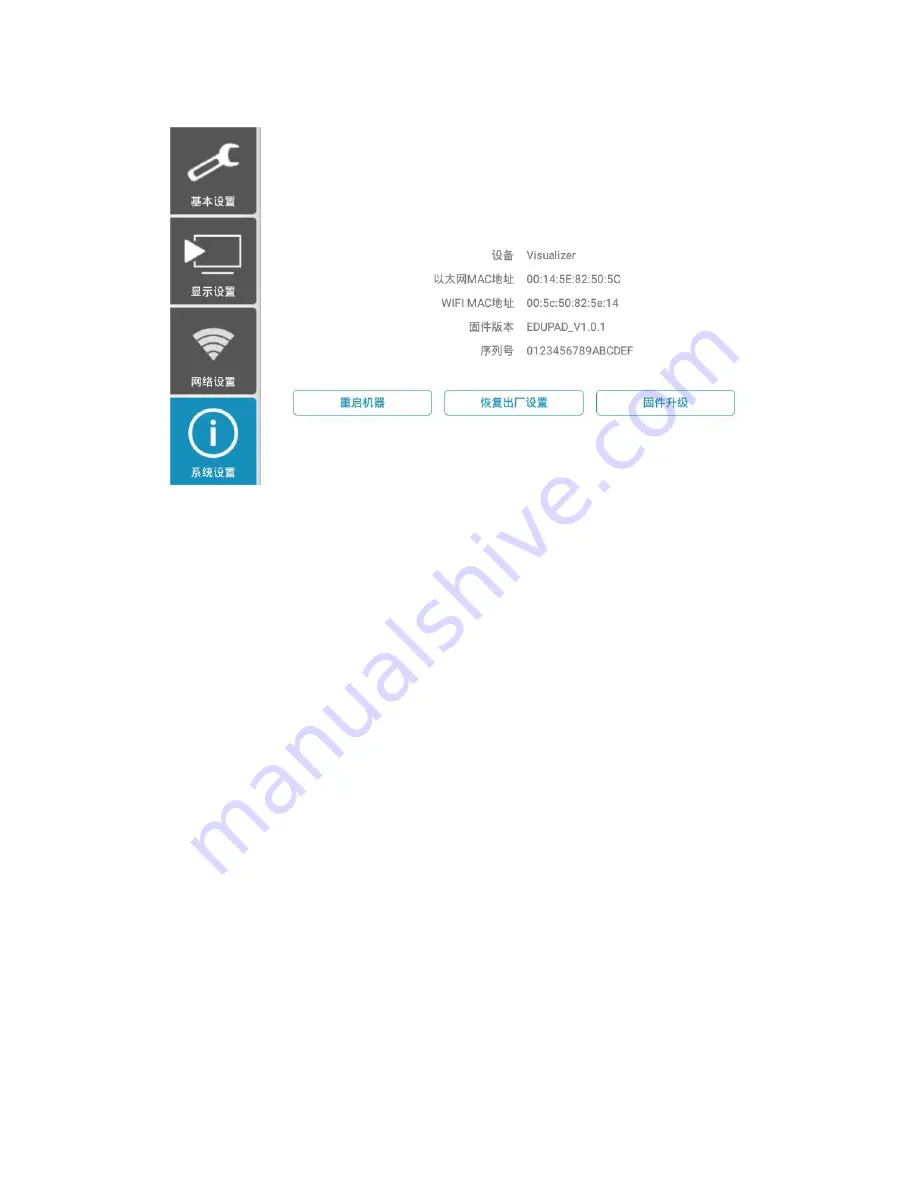
26
below:
In the system setting interface, you can view system information such as device name, Ethernet MAC
address, WIFI MAC address, firmware version, and serial number.
Restart the machine: Click Restart the machine, a dialog box for restarting will pop up. Click the OK
button and the device will restart.
Restore factory settings: Click Restore factory settings, the device pops up the corresponding dialog box,
click Clear all content, the device will enter the state of restoring factory settings, and the device will
automatically restart after completion. The device's personality settings are restored to the factory default
state, such as the start interface, standby mode, operating shortcut keys, timed reminders, etc. Restore to
the factory settings without deleting the stored data.
Firmware upgrade: Click the firmware upgrade to enter the storage interface, select the upgradeable
system installation package in the SD card, and click OK. It will automatically upgrade until the
interactive display automatically restarts. You can view the upgraded firmware version in the system
settings.
☆
Do not power off during the upgrade
Interactive sharing interactive sharing
9.1Visualizer
The Visualizer installation software includes Visualizer and virtual camera software. The function of the
Visualizer is to project the screen of the interactive display device back to the computer, so that the
interactive display device can be directly operated on the computer; the function of the virtual camera is
to display the interface of the interactive display device on the PC as a camera.
Summary of Contents for PT800
Page 1: ...1 Visualizer Users Manual ...
Page 4: ...4 3 Appearance Description Front View Rear View ...
Page 5: ...5 TOP VIEW LEFT VIEW ...
Page 6: ...6 BOTTOM VIEW ...
Page 7: ...7 4 Remote control ...





















