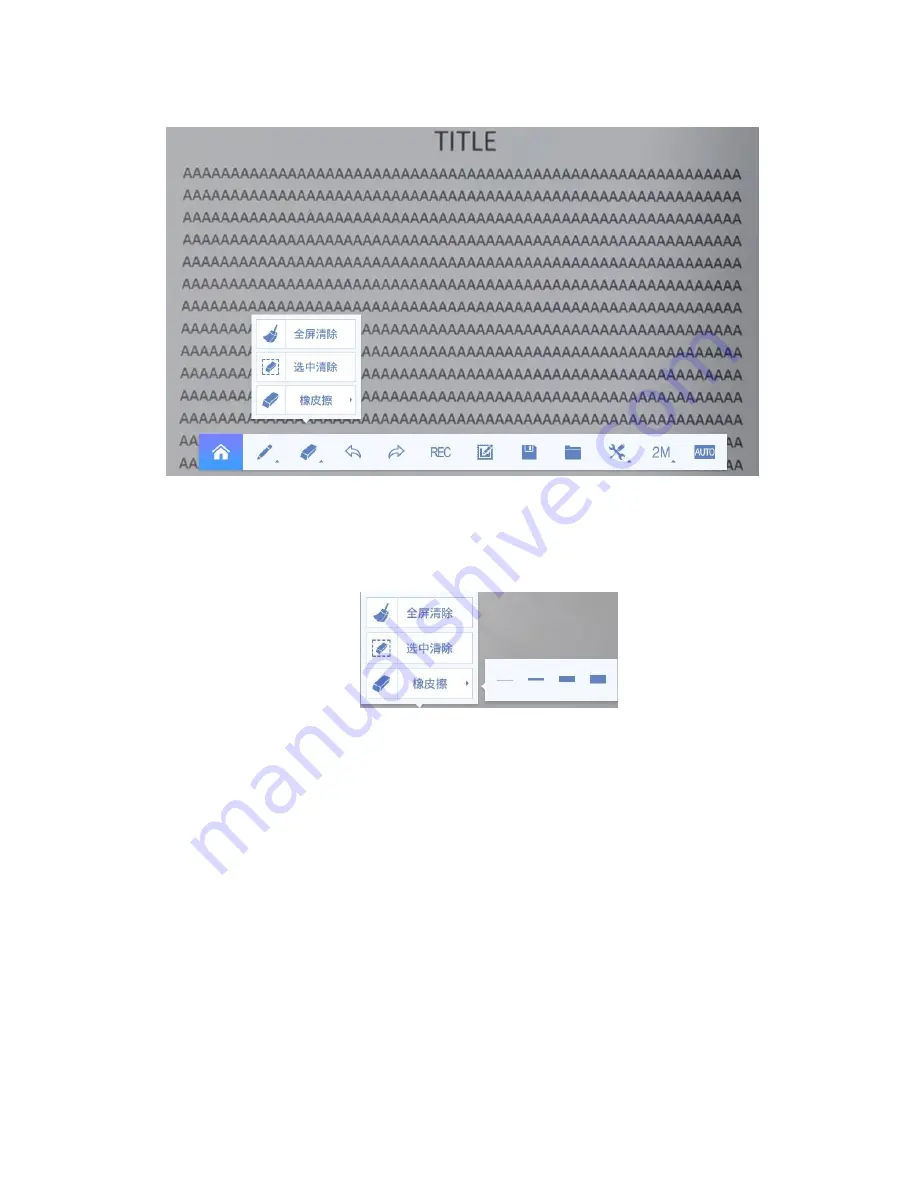
13
Click Clear in full screen to clear all brush annotations. After clicking and selecting Clear, you
can draw a rectangular frame in the touch screen to clear the annotations in the rectangular frame.
Clicking the eraser has the following effects:
7.4Undo / Redo
Click the undo button in the menu bar to return to the state before the current result, and click the
redo button to restore the undo state.
7.5 Synchronized Recording Screen
Screen recording is the recording screen, and the camera can be recorded together at the same
time to generate a video file.
Click the icon on the real-time display interface. When the icon changes, it indicates that the
video is being recorded. When you need to stop recording, click the icon. When the icon changes
again, it indicates that the recording has stopped. To view the recorded videos, you can click the
HOME button to enter the main interface, and click File Browse
→
Internal Storage
→
Movies.
You can find the corresponding recorded video files in the Movies folder.
Summary of Contents for PT800
Page 1: ...1 Visualizer Users Manual ...
Page 4: ...4 3 Appearance Description Front View Rear View ...
Page 5: ...5 TOP VIEW LEFT VIEW ...
Page 6: ...6 BOTTOM VIEW ...
Page 7: ...7 4 Remote control ...






























