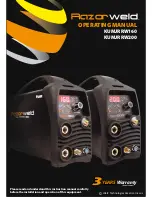13
Continued - Front Panel Operation - Weld Program Sequence Control
(1) Connecting the Welding Lead Set: Various electrodes require a different polarity for optimum results
refer to the electrode manufacturers information for the correct polarity. Most GP electrodes are
Electrode connected to output socket, Earth Connected to the output socket
(2) Turn the power source on using the on/off switch located on the rear machine panel.
Set Up Procedure for MMA (Stick) Welding: Razor16O/2OO TIG-MMA
(2) Turn on the Power source
using the on/off switch at the
rear of the machine
(1) Connect the Earth Lead
lead to terminal
(1) Connect Electrode Lead
the terminal
(3)
Select DC MMA Function. Push the
button until the DC icon illuminates
green.
(4)
Set the weld amperage by rotating the
Adjustment Encoder Knob. Set the amper-
age according to the electrode type and size
being used as recommended by the electrode
manufacturer. The Peak Amp icon will be
illuminated and the set amperage will show in
the Digital Display.
(5)
Select Ignition and Arc Force Push the
button until the Ignition icon illuminates
green. Rotate the Adjustment Encoder Knob
to set the Arc Ignition Time the set time will
be shown on the Digital Display.
Push the button until the Arc Force icon
illuminates green. Rotate the Adjustment
Encoder Knob to set the Arc Force the set
value will be shown on the Digital Display
Refer to Page 12 for instruction on Arc
Ignition Time and Arc Force Control
Summary of Contents for KUMJRRW160
Page 35: ...NOTES ...