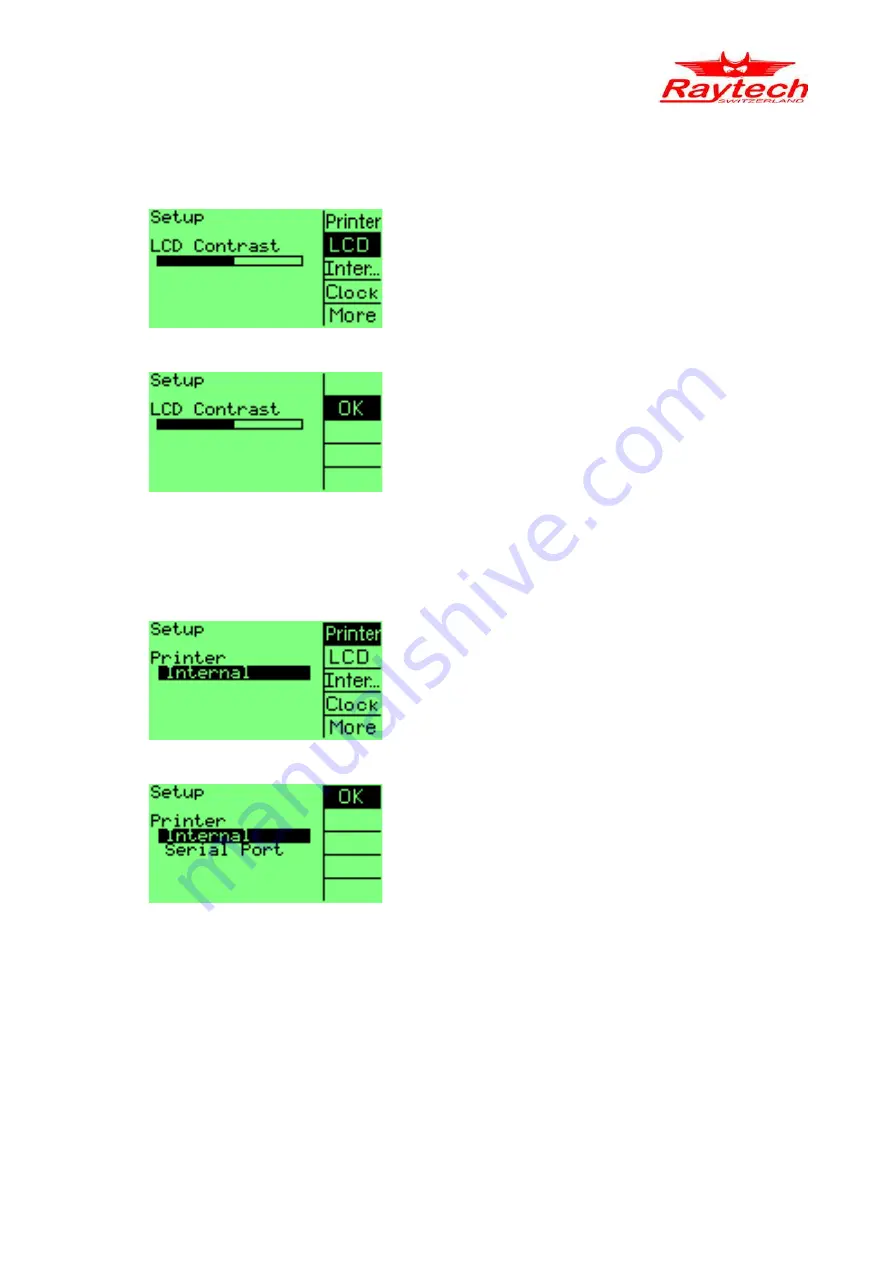
11.3.3 Contrast
The Contrast (LCD) can be changed by
pressing and then turning the rotary knob
for the desired view.
While “LCD” is highlighted, press the rotary
knob.
The following screen will appear.
You are now able to adjust the contrast.
Use the rotary knob, turn clockwise or
counter-clockwise to adjust the brightness
or darkness of the screen.
By pressing the rotary knob, the setting is
confirmed.
11.3.4 Printer
This screen allows the user to select either
the Internal panel mount Printer or external
Serial Printer.
To change Printer setup, press the rotary
knob while “Printer” is highlighted.
This screen will appear.
•
Internal: Default for the internal panel
mount printer.
•
Serial: An external printer connected to
the 9 Pin RS 232 connector.
Use the rotary knob, turn clockwise or
counter-clockwise to select the desired
port. By pressing the rotary knob, the
setting is confirmed and you get back to the
previous menu.
90081-2.11 Micro Junior 2
Page 27 of 44






























