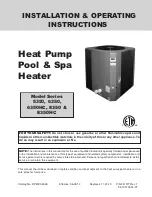12
Digital Controls Operating
Instructions
The electronic board has the capability of memorizing
two different programmed temperature settings as fol-
lows (refer to Fig. 5):
•
For a pool, maximum 95°F (35°C)
•
For a spa, maximum 104°F (40°C)
To Select Pool or Spa Mode
To have access to either one of these programs, press
the SET key until you see
P _S
and by pressing the
UP or DOWN key you can switch to
POL
or
SPA
.
To Increase the Desired Water
Temperature (Pool or Spa Mode)
Push the SET key until you see
POL
or
SPA
. The pro-
grammed temperature will be displayed. Press the UP
arrow to increase the temperature setting one degree
at a time.
To Lower the Desired Water
Temperature (Pool or Spa Mode)
Push the SET key until you see
POL
or
SPA
. The pro-
grammed temperature will be displayed. Press the
DOWN arrow to decrease the temperature setting one
degree at a time.
Once the control has been programmed to the desired
pool water temperature, the programmed temperature
will be displayed for approximately 5 seconds. Then
the digital display will display the actual pool water
temperature.
To make the Board a Pool ONLY Board, call 800-
260-2758 for instructions.
To Select Temperature in °C or °F
Press the SET key until you see
F _C
. By pressing the
UP or DOWN key you can switch to
°F
or
°C
. Once the
temperature display mode has been programmed it
will be displayed for approximately 5 seconds, then
the digital display will return to the actual pool water
temperature in the mode that you have chosen.
Heat/Cool Operation (Models
6350HC and 8350HC Only)
The heat/cool model is designed to both heat and cool
the pool. To select heat or cool mode, push the
SET
key until
H/C
is displayed. Press the
DOWN
arrow key
to select heating (
hea
), or the
UP
arrow key to select
cooling (
col
). Set the desired setpoint temperature as
described earlier in this manual.
When the unit has been operating in the heating mode
for a few minutes, the discharge air temperature
should be 8°–10°F cooler than the air entering the unit.
When the unit has been operating in the cooling mode
for a few minutes, the discharge air temperature
should be 8°–10°F warmer than the air entering the
unit.
NOTE:
Once the control has been programmed to
the desired pool water temperature, the pro-
grammed temperature will be displayed for
approximately 5 seconds. The digital display will
then show the actual pool water temperature.
NOTE:
Remove the pool/spa blanket and turn on
any fountains, sprays or other water features to
speed cooling.
NOTE:
Heating is more efficient during warmer day-
light hours and cooling is more efficient during cooler
night time hours.
Summary of Contents for 5350 Series
Page 19: ...19 Fig 8 Pool Piping for Heat Pump Pool Heater and Gas Pool Heater ...
Page 20: ...20 Fig 9 Pool Piping for Heat Pump Pool Heaters Multiple Primary Secondary UNITS UNITS UNITS ...
Page 21: ...21 Wiring Diagram 208V 230V Single Phase Analog Models ...
Page 22: ...22 Wiring Diagram 208V 230V Single Phase Digital Models ...
Page 23: ...23 Wiring Diagram 208V 230V Three Phase Analog Models ...
Page 24: ...24 Wiring Diagram 208V 230V Three Phase Digital Models ...
Page 25: ...25 Wiring Diagram 460V Three Phase Analog Models ...
Page 27: ...27 ...