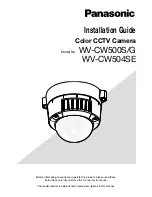Menu item / Description
USER button operation
Surveillance Mode
The
USER
button will toggle Surveillance mode
on and off.
Exit
System Setup menu
Menu item / Description
Settings / Operation
Enable / Disable
Ball-Down Installation
This menu option should be enabled when the
camera is mounted upside down in the “ball-down”
configuration.
Enable / Disable High
Power Standby
This option controls the amount of power used to
hold the camera in position while it is in Standby
mode. The enabled setting will consume more
power, but will help ensure that the camera is held
in place in rough seas.
Note:
If the camera moves when in standby
(due to shock or vibration), then the Position
indicator or Home setting may need realigning
(reset the camera to realign).
Menu item / Description
Settings / Operation
Enable / Disable High
Motor Torque
This option controls the amount of power used to
hold the camera steady when in use. The enabled
setting will consume more power, but help ensure
that the camera is held in place in rough seas.
The High Motor Torque mode may be useful for
power boats that operate at higher speeds and
experience high impact environments, and can
accept higher power consumption.
Note:
If the camera moves due to shock or
vibration, then the Position indicator or Home
setting may need realigning (reset the camera
to realign).
Enable / Disable
Rearview Mode
When this option is enabled the camera image is
reversed and you will see a mirror image on the
display.
Set Stow Position
This option sets the current position as the Stow
position. The camera moves to the stow position
whenever it is turned off or put into Standby mode.
Name Camera
Use this option to name the camera.
Exit
High power / High torque power use
The following figures are valid for normal operating conditions.
For freezing / frosty conditions you should add 6.5 W for a single
payload camera and 16 W for a dual payload camera, this allows for
automatic window heater operation.
28
T-Series thermal cameras – Operation and setup
Summary of Contents for T300
Page 1: ...T Series thermal cameras Operation and setup...
Page 2: ......
Page 4: ......
Page 6: ...6 T Series thermal cameras Operation and setup...
Page 10: ...10 T Series thermal cameras Operation and setup...
Page 30: ...30 T Series thermal cameras Operation and setup...
Page 36: ...36 T Series thermal cameras Operation and setup...
Page 37: ......
Page 38: ...www raymarine com...