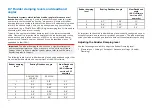Checking the rudder drive (rudder reference fitted)
As part of the dockside wizard, the system will check the drive connection.
Once it has completed the check successfully, a message will appear asking
if it is safe for the system to take the helm.
During this procedure the autopilot will move the rudder. Ensure it is safe to
proceed before proceeding.
• The following procedure only applies to vessels with a
rudder reference transducer.
1. Center and let go of the rudder.
2. Disengage any rudder drive clutch.
3. Select
[Continue]
.
4. Check it is safe to proceed and then select
[OK]
.
The autopilot will now automatically move the rudder.
5. Select
[OK]
when the rudder has moved to port.
6. Select
[OK]
when the rudder has moved to starboard.
7. Select
[Continue]
when the rudder has centered.
8. Dockside calibration is now complete, select
[Continue]
.
Checking the rudder drive (no rudder reference fitted)
As part of the dockside wizard, the system will check the drive connection.
Once it has completed the check successfully, a message will appear asking
if it is safe for the system to take the helm.
During this procedure the autopilot will move the rudder. Ensure it is safe to
proceed before proceeding.
• The following information only applies to vessels without
a rudder reference transducer.
1. Center and let go of the rudder.
2. Disengage any rudder drive clutch.
3. Select
[Continue]
.
4. Check it is safe to proceed and then select
[OK]
.
The autopilot will now automatically move the rudder.
5. You will be asked to confirm that the rudder has turned to port by
selecting
[YES ]
or
[NO]
.
6. Select
[OK]
if it is safe to engage the rudder in the opposite direction.
7. You will be asked to confirm the rudder turned to starboard by selecting
[YES]
or
[NO]
.
8. Dockside calibration is now complete, select
[Continue]
.
Note:
If you confirmed a “NO” response for the rudder movement to both port
and starboard, the wizard will exit. It is possible that the steering system did
not move the rudder in any direction, and it will be necessary to check the
steering system before completing the Dockside wizard procedure again.
Important:
If you have not already done so, now set your Hard-over time using the
following instructions:
Compass linearization — Evolution autopilots
The EV sensor’s internal compass needs to compensate for local and the
Earth’s magnetic fields. This is achieved using an automatic process known
as linearization.
Initial linearization
When the EV sensor is first installed and powered-up (or after a factory
reset or compass restart) linearization is required. When linearization is in
progress bar is displayed in the Autopilot settings page:
[Homescreen >
Settings > Autopilot]
.
120
Summary of Contents for LIGHTHOUSE 4
Page 2: ......
Page 4: ......
Page 20: ...APPENDIX C HARDWARE AND SOFTWARE COMPATIBILITY 478 APPENDIX D DOCUMENT CHANGE HISTORY 480 20...
Page 414: ...414...
Page 451: ...4 Select Delete again to confirm 5 Select OK YachtSense ecosystem 451...
Page 484: ......
Page 503: ......