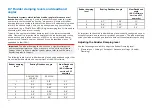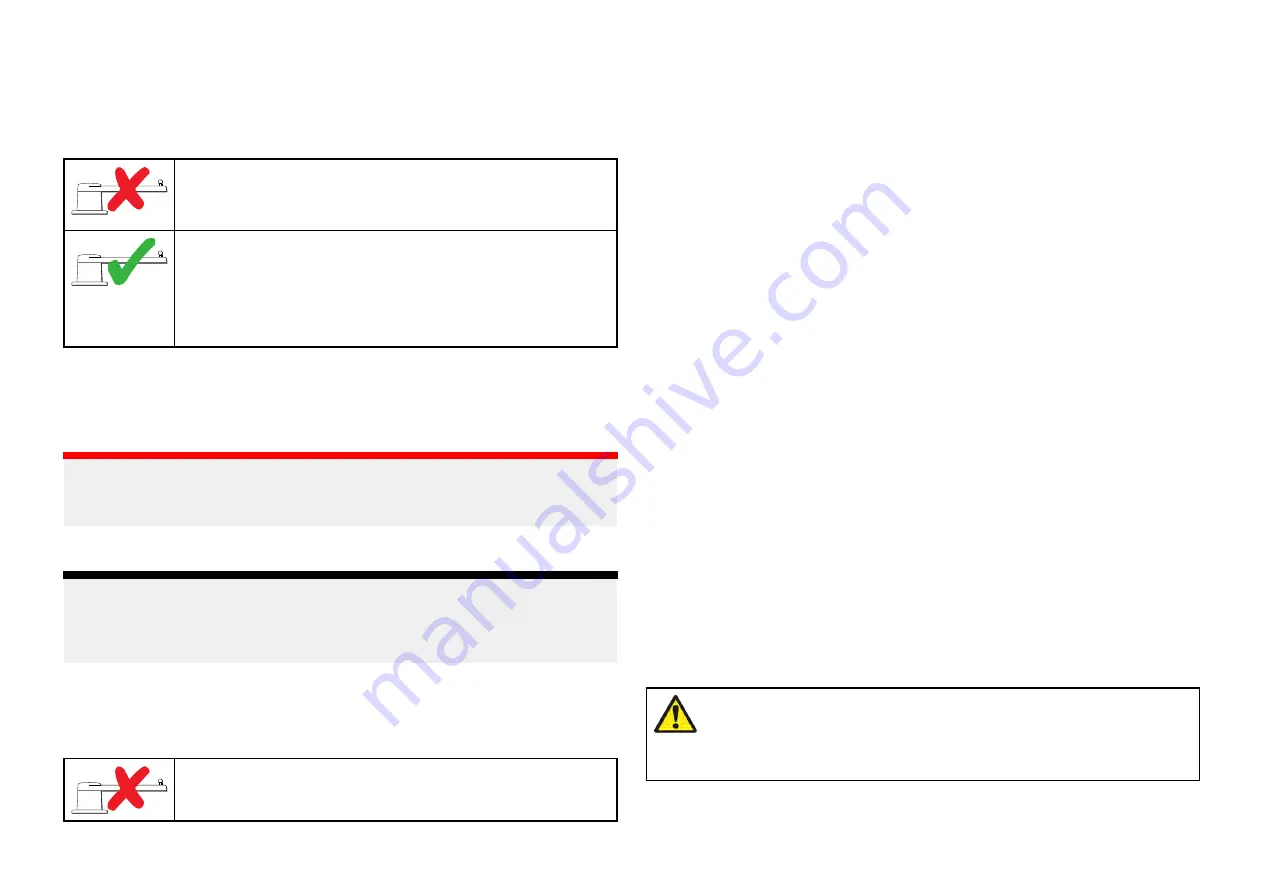
Setting the rudder limit
Rudder limit setting is included in the dockside wizard and comes after rudder
alignment or drive selection depending on whether a rudder reference
transducer is fitted.
• For vessels without a rudder reference transducer
• Rudder limit are set to 30 degrees and can be adjusted
as required.
• For vessels with a rudder reference transducer
• The rudder alignment process establishes the rudder
limit. The rudder limit will be displayed with a message
confirming that the rudder limit has been updated.
• If required, the limit can be adjusted.
1. Ensure that the rudder limit is sufficient to prevent the steering
mechanism impacting the end stops and placing the steering system
under unnecessary load. If required adjust the limit by selecting the
rudder limit value box.
Important:
It is recommended that the limit is set to approximately 5 degrees less then
the maximum rudder angle.
2. Select
[Continue]
to move to the next step.
Note:
The rudder limit can be adjusted when the autopilot is in standby, from
the
[Pilot set-up ]
menu:
[Homescreen > Settings > Autopilot > Pilot set-up
> Rudder Limit]
.
Hard over time
The hard over time setting can be specified as part of the Dockside wizard
and comes after setting the rudder limit.
• The following information only applies to vessels without
a rudder reference transducer.
• If you already know the hard-over time for your vessel’s steering system:
enter this time in the Hard over time value box and select Continue.
• If you do NOT know the hard-over time for your vessel’s steering system,
select
[Continue]
, proceed with the Checking the rudder drive procedure
and complete the Dockside wizard. Once the wizard is complete, proceed
to the Setting the hard-over time instructions for information on how to
calculate and set the hard-over time.
Setting the hard-over time
On vessels without a rudder reference transducer, it is important to set a
Hard Over Time.
Before attempting to follow this procedure ensure you have read and
understood the Rudder Check warning provided in this document.
To estimate your hard over time follow the steps below:
1. With the autopilot in
[Standby]
, manually turn the rudder / engine full to
port. (For vessels with power steering the engine should be running when
turning the rudder.)
2. Open the sidebar by swiping right from the left side of the screen.
3. Switch to the Pilot sidebar.
4. Engage
[Auto]
mode.
5. Press the
[+10]
button on the Pilot bar 9 times to ensure that the rudder
moves hard over to starboard.
6. Count how many seconds it takes for the rudder to move from hard over
port to hard over starboard. This is your hard over time.
7. Enter your hard over time in the. The hard over time setting can be
accessed from the
[Pilot set-up ]
menu:
[Homescreen > Settings >
Autopilot > Pilot set-up > Hard over time]
.
8. After setting the hard over time, observe the autopilot’s behavior and
if required, make small adjustments to the Hard over time value until a
satisfactory result it achieved.
Warning: Rudder check
If no rudder reference has been fitted you MUST ensure
that adequate provision is made to prevent the steering
mechanism from impacting the end stops.
119
Summary of Contents for LIGHTHOUSE 4
Page 2: ......
Page 4: ......
Page 20: ...APPENDIX C HARDWARE AND SOFTWARE COMPATIBILITY 478 APPENDIX D DOCUMENT CHANGE HISTORY 480 20...
Page 414: ...414...
Page 451: ...4 Select Delete again to confirm 5 Select OK YachtSense ecosystem 451...
Page 484: ......
Page 503: ......