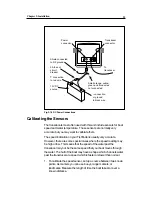Chapter 3: Operating Instructions
31
To make a choice, move through the list using the up- and down-controls
on the Trackpad. (This is the large circular control near the lower right
corner of the unit.) When the language you want is highlighted, press
the small Enter button at the bottom of the unit.
You can change the language or the measuring units later, using the
System Setup menu.
Once you do this initial set-up, the unit will not ask you for this information
again. The next section describes the routine start-up.
Turning the Power On - Routine Operation
Press the Power button once to turn on the power. The display will flash
on and off several times. This is normal, and serves as a reminder to
adjust the Lamp and Contrast settings:
Lamp
This sets the brightness of the lamp which provides “backlighting” for the
display area. The same setting also controls the brightness of the lighting
used for the keys. You can increase or decrease the brightness by pressing
the Soft Key labeled Lamp, then using the up- and down-controls on the
Trackpad. Remember to press the Enter key to save the new setting, or the
Clear key to restore the previously saved value. Pressing the Lamp key
several times will toggle the lamp between full on and off. It is not necessary
to use the Trackpad to do this.
Contrast
This entry controls the difference in brightness between the lightest and
darkest parts of the display area. Again, you can increase or decrease the
contrast by pressing the Soft Key labeled Contrast, then using the up- and
down-controls on the Trackpad. Again, press the Enter key to save the new
setting, or the Clear key to restore the previously saved value.
By choosing the extreme settings, it may be possible to make the
display area completely light or completely dark, so that it cannot be
read. If this happens, you can reset the whole unit to the factory default
settings. Turn the unit on by pressing the Power button and the Enter
button at the same time.
Turning the Power Off
To turn the power off, press and hold the Power button for more than 3
seconds. The display will say “Powering Off.” Continue to hold the
Power button until the screen is blank, then release the button.