
55
System Setup Display
You can reach the System Setup display at any time by pressing the
Setup button twice. This means that you can reach this display, make a
change, then return to the normal display quickly. See Fig. 4-9. Figure
4-10 shows the items in this display.
Fig. 4-9
Reaching the
System Setup
Display
Fig. 4-10
System Setup
Display
Setup Instructions

































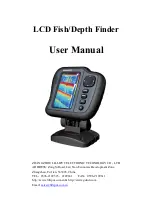
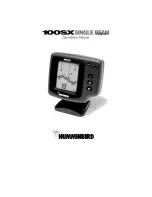
![Humminbird ] 981 Installation & Operation Manual preview](http://thumbs.mh-extra.com/thumbs/humminbird/981/981_installation-and-operation-manual_2183846-01.webp)
