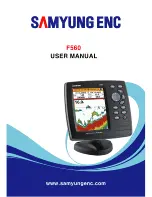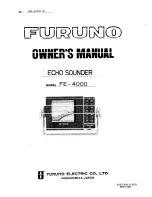19
keep the transducer cable away from the antenna and power cables
for VHF or FM radios. It is also helpful to keep the transducer cable
away from the FishFinder power cable. If it is necessary to run the
transducer cable across any wires, make the crossing at a right angle.
3.
Be careful not to tear the cable jacket when passing it through bulk-
heads and other parts of your boat. Secure the cables in place using
tywraps or lacing twine. Coil the extra cable and tie it out of the way.
4.
If the 20 foot transducer cable is not long enough, a 15 foot extension
cable (4.6 m) is available from your Raymarine dealer (part no. M99-
139). When you attach the extension cable, be sure that the connec-
tions are tight and watertight. Use Dow Corning DC-4 or an equiva-
lent sealing compound to protect the connector assemblies.
5.
At the rear of the display unit, plug in the transducer cable using the
keyed connector.
Installing the Transducer Cable – Sidelooker Option
1.
If the installation includes the optional Sidelooker transducer, there
will be two transducer cables. See Fig. 2-14. The cable from the
Sidelooker includes a “Y” connector.
2.
Plug the cable from the depth transducer into the open end of the “Y”
connector.
Fig. 2-14
Cable for
Sidelooker
Transducer
Depth
transducer
Sidelooker
transducer
Installation