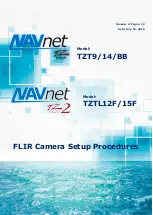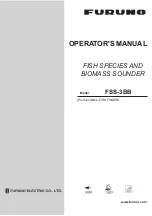56
into deep water and trigger the alarm, the letter “D” will
begin to flash, and the buzzer will sound. Press the
CLEAR
button to silence the buzzer. The letter “D” will continue to
flash until you move into shallower water.
Note: You may want to use both the Shallow Alarm and
Deep Alarm features when you are anchored. Set the limits
just a bit to either side of your anchor depth. When set this
way, the unit will trigger an alarm if the anchor drags and
the boat moves into shallower or deeper water.
Fish Alarm
This unit has an alarm which will trigger when the unit
detects a fish. Use the
<
and
>
controls to turn this item on
or off. The fish alarm feature will work even if the fish
symbols are turned off.
When
the
fish
alarm
is
set,
the
fish
symbol
will
appear
in
the
lower left-hand corner of the normal displays.
Buzzer
A buzzer can be set to sound when any of the alarm
conditions occurs (shallow, deep, or fish alarm). For the
shallow or deep alarms, the “S” or “D” symbol at the bottom
of the screen flashes. By pressing the
CLEAR
button, you can
silence the buzzer for the
current alarm condition. The
“S” or “D” symbol will continue to flash as long as the alarm
condition is still present.
If the alarm condition occurs again, the buzzer will sound
again. (For example, this would happen if, after a shallow
alarm you move into deep water, then return to shallow
water.) You can silence the buzzer again by pressing the
CLEAR
button.
The Buzzer entry in the System Setup display allows you to
permanently silence the buzzer for all of the alarms. Use
the < and > controls to turn this item on or off. The buzzer
symbol at the bottom of the screen will appear hollow.
Once you do this, if a shallow alarm or deep alarm occurs,
the “S” or “D” symbol will flash, but the buzzer will not
sound. You can enable the buzzer again at any time by
calling up the System Setup display, going to the line for
Setup Instructions