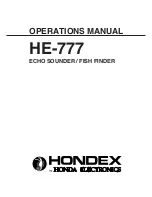vi
List of Figures
Figure
Page
Unit in Use
Inside front cover
Front Panel
i
1-1
Typical Installation
1
2-1
Transducer Types
5
2-2
Assembling the Transducer Bracket
6
2-3
Transducer Mounted on Transom
7
2-4
Transducer Bracket, Side View
7
2-5
Correct Mounting Position
8
2-6
Mounting the Transducer
8
2-7
Installing the Sidelooker Transducer
10
2-8
Installing the Sidelooker Transducer on a Trolling Motor 14
2-9
Installation on Bracket
15
2-10 Dimensions
16
2-11 Flush-Mount Installation
17
2-12 Disassembling from Bracket
17
2-13 Installing Cable on Transom
19
2-14 Cable for Sidelooker Transducer
20
2-15 DC Power Connections
21
3-1
Display Panel
23
3-2
Lamp/Contrast Menu
25
3-3
Selecting Display Pages
26
3-4
FishFinder Page
28
3-5
Fish Indications
34
3-6
Bottom Conditions
35
3-7
Zoom Page
37
3-8
A-Scope Page
39
3-9
Digital Page
41
3-10 Sidelooker Feature
42
3-11 Sidelooker Page
43
4-1
Moving Through the Setup Menu
46
4-2
Range Settings
47
4-3
Sensitivity Setting
48
4-4
Changing the Chart Speed Setting
49
4-5
Chart Speed Setting
50
4-6
Zoom Settings
51
4-7
Frequency Setting
52
4-8
Reaching the System Setup Display
53
4-9
System Setup Display
54
4-10 Sidelooker Range Settings
58
4-11 Sidelooker Sensitivity Settings
58
5-1
Sample Mailing Label
67
6-1
Connectors
70