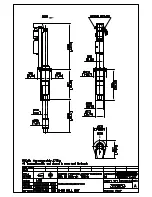44
feature is on, they will be indicated by solid fish symbols. (You can turn the
Fish Symbol feature on or off from the System Setup Menu. See Section 4.)
Underwater objects such as submerged tree stumps or rocks can also be
detected by the Sidelooker transducer. These objects usually appear as
thicker vertical targets. The Sidelooker sounding beam is transmitted very
close to the surface of the water. In rough or choppy water this turbulence
may appear on the Sidelooker display as “noise” or “clutter.” The Side-
looker will also display noise or clutter when your boat travels at high
speeds or in very shallow water. For best results, use the Sidelooker at
idle or slow trolling speeds.
Here are the special items on this display:
Boat symbol
This is pointing forward on the screen to indicate that, on
the Sidelooker Page, the view is from above, as seen from
a bird’s-eye. The boat symbol appears at the top center of
the Sidelooker View.
Dashed
vertical line
The scrolling vertical line is drawn under, or behind, the
boat
symbol
to
indicate
the
division
between
the
information
produced by the left and the right sidelooker transducer
elements.
Side range
This is the maximum distance the unit will be able to see
using the current range setting. Remember that the sound
waves move out at a shallow angle, so this distance is
measured
sideways. See Fig. 3-10. The units used here
are chosen using the entry for Depth Units in the System
Setup Menu. If you have selected feet (FT) or fathoms
(FA), the distance shown here will be measured in feet. If
you have selected meters (M), the distance shown here will
be in meters.
Fish echo mark
A line or arch-shaped mark shows that the unit has detected
a fish. In general, a larger mark indicates a larger fish. If the
fish symbols are turned on, the unit will indicate fish using
symbols instead. A number beside each symbol shows the
distance from the boat to the fish. Remember that this
distance is measured
sideways. See Fig. 3-10.
Operating Instructions