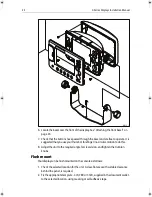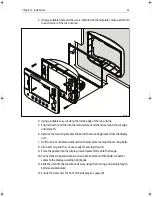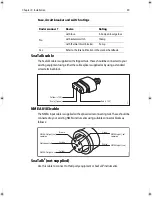30
C-Series Displays Installation Manual
Fishfinder cable
The fishfinder cable is supplied with your Digital Sounder Module (DSM). This cable
should be run and connected to the rear of the display.
DSM 250
A terminator must be fitted to the cable at the DSM 250:
• 10m cable - E05016
• 3m cable - E65009
DSM 300
No terminator is required for connection to a DSM 300:
• 3m cable - E65010 (supplied with the DSM 300)
• 10m cable - E65011 (accessory)
Radar cable (not supplied)
Having ensured that the radar scanner you are using is compatible with the C-Series
Display (see page
page 13
), the cable should be connected as follows:
Connecting a radome
If you are using a radome this can be powered through the display.Run your cable and
connect it to the radome and the display.
Note:
In this configuration significant current passes through the power cable. Any extension
should be as short as possible using a large wire gauge.
D6908_2
Length - 3m or 10m
In-line terminator
RANGE
CANCEL
OK
PAGE
ACTIVE
WPTS/
MOB
MENU
DATA
IN
OUT
Display
Boats DC
Power Supply
D6619-3
Radome
87020-3.book Page 30 Tuesday, March 7, 2006 11:02 AM
Summary of Contents for C120
Page 1: ...C Series Display Installation Manual Document Number 87020 3 Date March 2006...
Page 6: ...iv C Series Displays Installation Manual...
Page 10: ...4 C Series Displays Installation Manual...
Page 16: ...10 C Series Displays Installation Manual...
Page 26: ...20 C Series Displays Installation Manual...