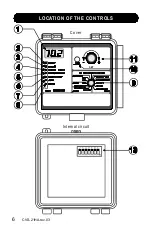CVS-21HA.rev.03
17
Time on [seconds] - When the stage 1 fans operate according to the
minimum ventilation cycle, they run during time on.
Time off [seconds] - When the stage 1 fans operate according to the
minimum ventilation cycle, they stop running during time off.
The fans can be set to operate in three different ways:
1 - To run the fans continuously: set time off to zero and time on to any
value other than zero.
2 - To run the fans intermittently: set time on to the desired running time
and time off to the desired off time.
3 - To stop the fans: set time on to zero and time off to any value (equal
to or other than zero).
Minimum speed / curve [% of the full speed of the fans] - When the stage 1
fans operate according to the minimum ventilation cycle, they run at mini-
mum speed. This speed can be specified in two ways:
1 - With a single minimum speed
When a single minimum speed is specified and the minimum speed curve is
deactivated or the minimum speed curve is activated but not effectively in
operation, the stage 1 fans run at this speed.
2 - With a minimum speed curve
When a minimum speed curve is specified and activated, the controller
automatically adjusts the stage 1 minimum speed over a given period of
time. The minimum speed curve is comprised of six points. A day number
as well as a minimum speed for this day number must be specified for
each of the six points. When the minimum speed curve is activated, the
controller adjusts the stage 1 minimum speed every hour in a linear
fashion between two consecutive points.