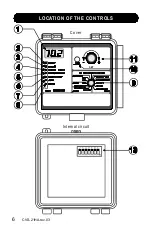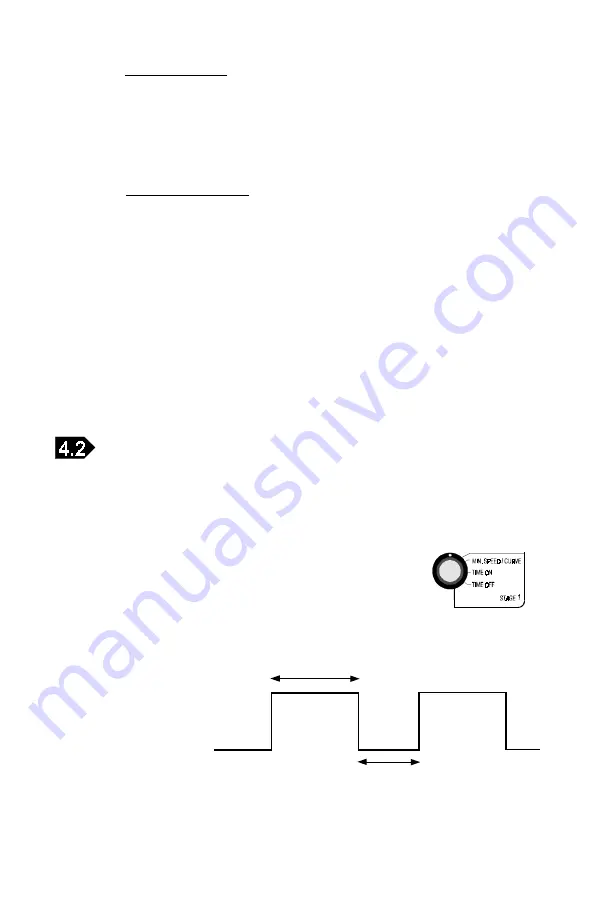
16
CVS-21HA.rev.03
1 - With a single set point
When a single set point is specified and the temperature curve is
not activated, the controller considers this set point as the target room
temperature.
2 - With a temperature curve
When a temperature curve is specified and activated, the controller
automatically adjusts the target room temperature over a given period of
time. The temperature curve is comprised of six points. A day number as
well as a set point for this day number must be specified for each of the
six points. When the temperature curve is activated, the controller adjusts
the target room temperature every hour in a linear fashion between two
consecutive points. When the last point of the curve is reached, the
temperature curve becomes deactivated. The controller maintains the last
set point of the curve until the curve is reactivated or until a new single set
point is specified.
STAGE 1 (VARIABLE SPEED FANS)
Minimum ventilation cycle:
When ventilation is not required for a cooling
purpose, the stage 1 fans operate according to
the minimum ventilation cycle.
STAGE 1 — MIN. SPEED
OFF
TIME ON
STAGE 1
TIME OFF
STAGE 1