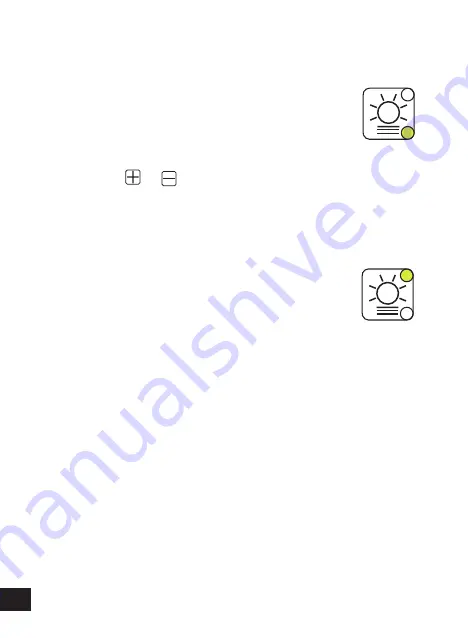
16
The modeling light has two indicator lights:
Proportional:
When the model light is turned
on, the default setting is proportional, as
indicated by the bottom green light. As
you adjust the monolight’s power output
(using the or buttons), the modeling light will
adjust up or down proportionally. This gives you the
general idea where highlights and shadows will fall
in relation to the flash power.
Independent:
To change from the default
setting, press the up or down arrow once.
The top green light will glow green, and the
bottom green light will disappear. Blinking
numbers will appear on the LED screen, displaying
the current modeling light output setting. The
numbers will continue to blink while adjusting the
setting. Once the desired number is selected, the
numbers will blink four times, then return to the solid
monolight power output numbers.
NOTE:
Each button press changes the power output
by one tenth unit. To increase or decrease the
numbers displayed on the screen faster, hold down
the adjustment button.



























