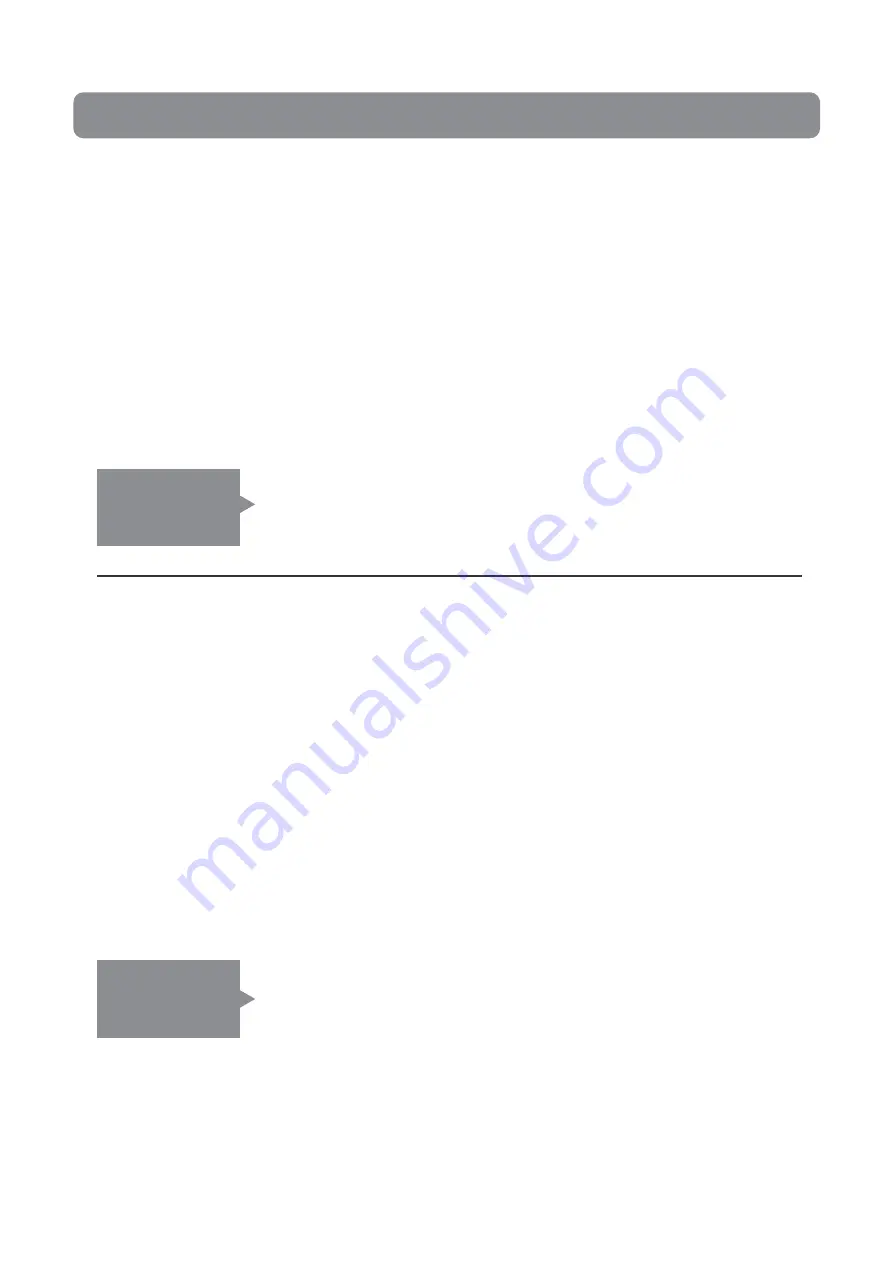
11
When the above
operation does not
seem to help the
situation
●The light may have failed. Please contact our customer service representative.
See "Warranty and after service" (page 13) for details.
When the above
operation does not
seem to help the
situation
●The light may have failed. Please contact our customer service representative.
See "Warranty and after service" (page 13) for details.
◆ When the light would not light
◆ When the battery cannot be recharged:
When the product is left unused for a long period of time, the light may fail to turn ON.
In that case, please reset the product by following the procedure below and see if it helps.
Troubleshooting
1. Set the main switch to ON.
2. Connect the AC adapter to the main unit correctly and insert the power plug to the power
outlet.
3. In that state, wait for about 10 minutes.
4. Set the main switch to OFF.
5. Set the main switch to ON again.
6. Check the battery indicator.
When it is lit in red, the battery is recharging normally.
1. Set the main switch to ON.
2. Connect the AC adapter to the main unit correctly and insert the power plug to the
power outlet.
3. Disconnect the AC adapter.
4. Set the light switch to ON.
* When used near a wireless equipment, it can cause the battery protection circuit to disable the product. When this occurs,
follow the procedure given in the "When the light would not light" section.
●It is extremely dangerous to disassemble the light for repair on your own.
●It is extremely dangerous to disassemble the light for repair on your own.






























