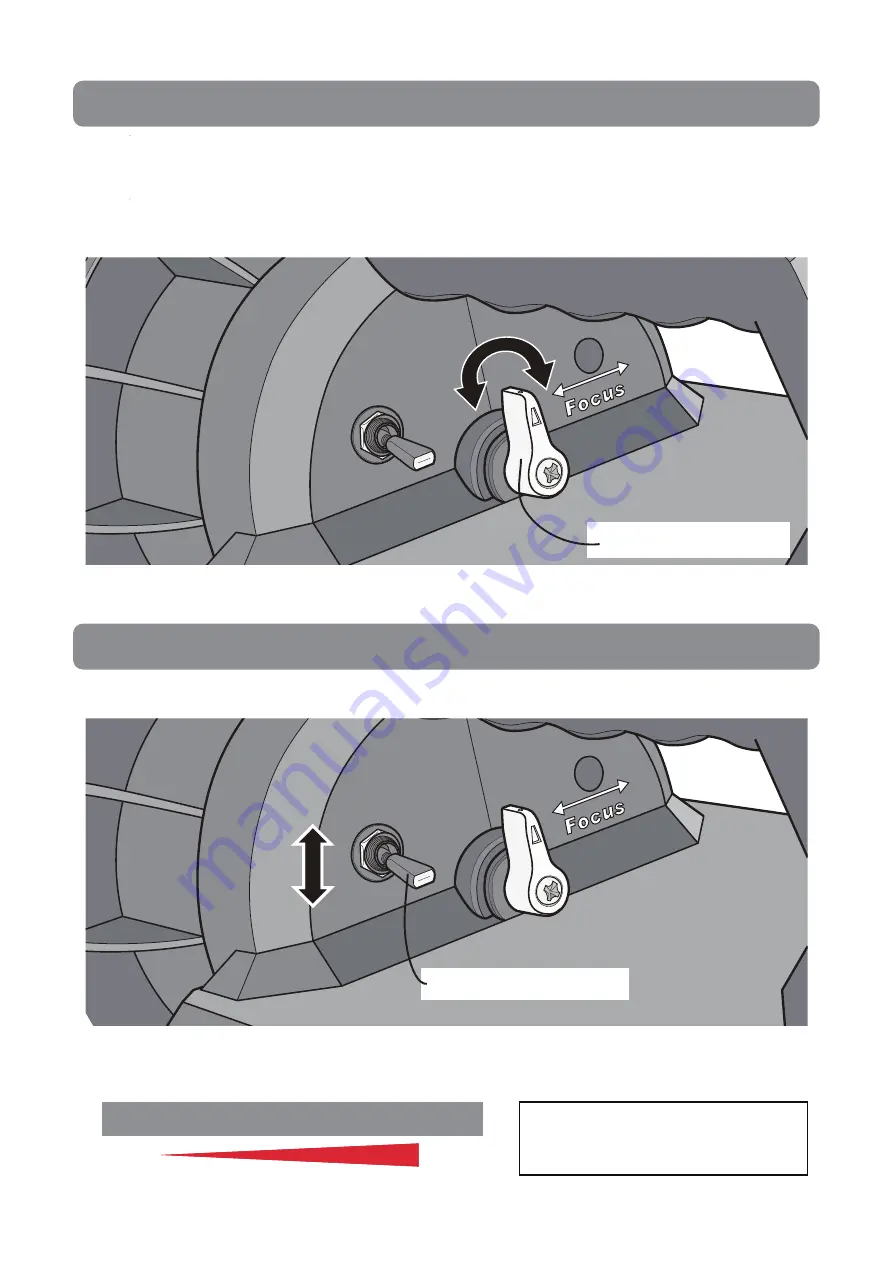
Focus adjustment function
◇Spot light distribution (Suitable to irradiate long distance.)
◇Wide light distribution (Suitable to irradiate short distance and/or wide range.)
Turn the lever to left or right to adjust the focus of the light.
7
- When the light is turned ON, the brightness always starts from 35 W.
- 11-step adjustment is supported. * The brightness level is indicated in the digital meter.
L 1 2 3 4 5 6 7 8 9 H
(35W)
(100W)
Flip up the lever: Increase output
Flip down the lever: Decrease output
Brightness control lever
H100W
L35W
Brightness control function
Flip up or down the lever to adjust the brightness of the light.
Focus adjustment lever
H100W
L35W






























