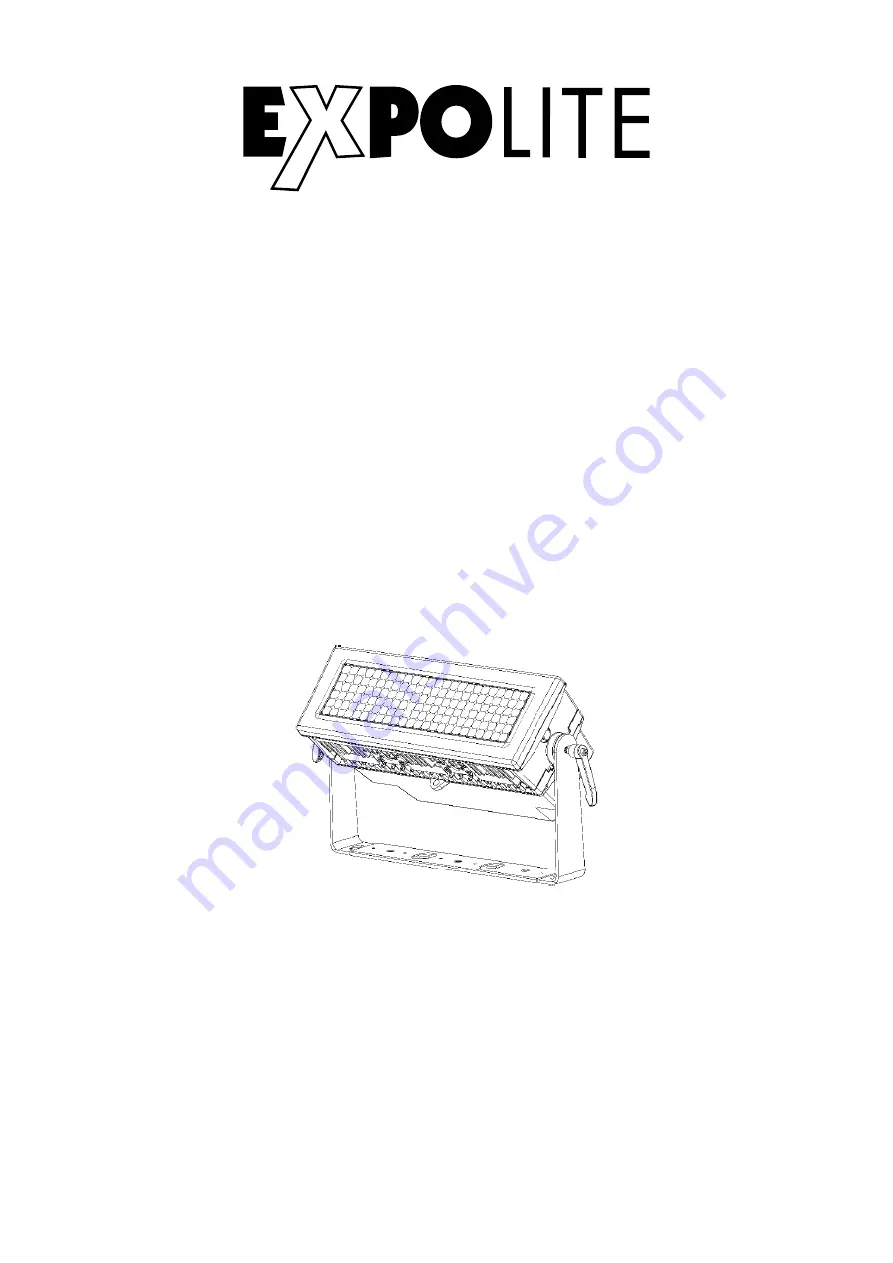
Tour-Flash Pro
Art.Nr.: led25500
Bedienungsanleitung
Bedienungsanleitung bitte aufbewahren
Keep this Manual for later queries
Änderungen sind ohne Ankündigung möglich.
Changes are possible without prior notice.
Rev. 2018-47-11
User Manual
Eigenschaften
Bedienelemente
Steuerung
Specifications
Menu
Control