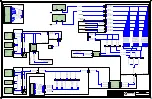King Kong of Skull Island
™
42 |
P a g e
Problem
Possible Cause
Solution
Message on screen:
Headset USB
connection not
detected.
Loose or disconnected
USB cable.
Disconnect and reconnect the USB cable from the
headset to the PC (must be plugged into a USB 3.0
port), then reboot the cabinet.
Message on screen:
Headset Display Port
not detected.
Reconnect headset via
Display Port.
Loose or disconnected
display port cable.
Disconnect and reconnect the display port cable
from the headset to the PC, then reboot the cabinet.
Message on screen:
Game dongle not
found. Please
RECONNECT the game
dongle.
Dongle missing or
disconnected.
Find the dongle cable and reseat in USB port.
Faulty USB port.
Insert dongle cable in different USB port.
Message on screen:
Insufficient RAM, 16GB
required.
Loose or disconnected
RAM stick.
Contact your distributor for service.
Faulty RAM stick.
Contact your distributor for service.
Message on screen: GFX
card missing. Please
RECONNECT the GFX
card.
Loose or disconnected
graphics card.
Contact your distributor for service.
Faulty graphics card.
Contact your distributor for service.
Game does not load.
PC hard drive failure.
Recover hard drive.
See Flash Installer Document or contact your
distributor for the latest software revision.
PC Drive test reports
“bad” or “missing” files.
Game fails to finish
loading.
After resetting, game
still reports an error.
Erratic game mode or
attract mode.
WARNING!
Data files Corrupted.
(Game Operation May
Become
Unstable.)
Game Resets
Bad file.
Run Flash Installer.