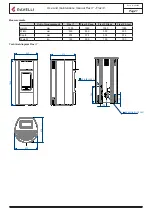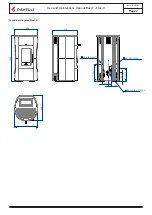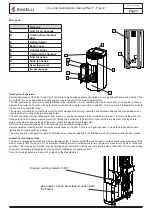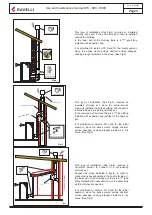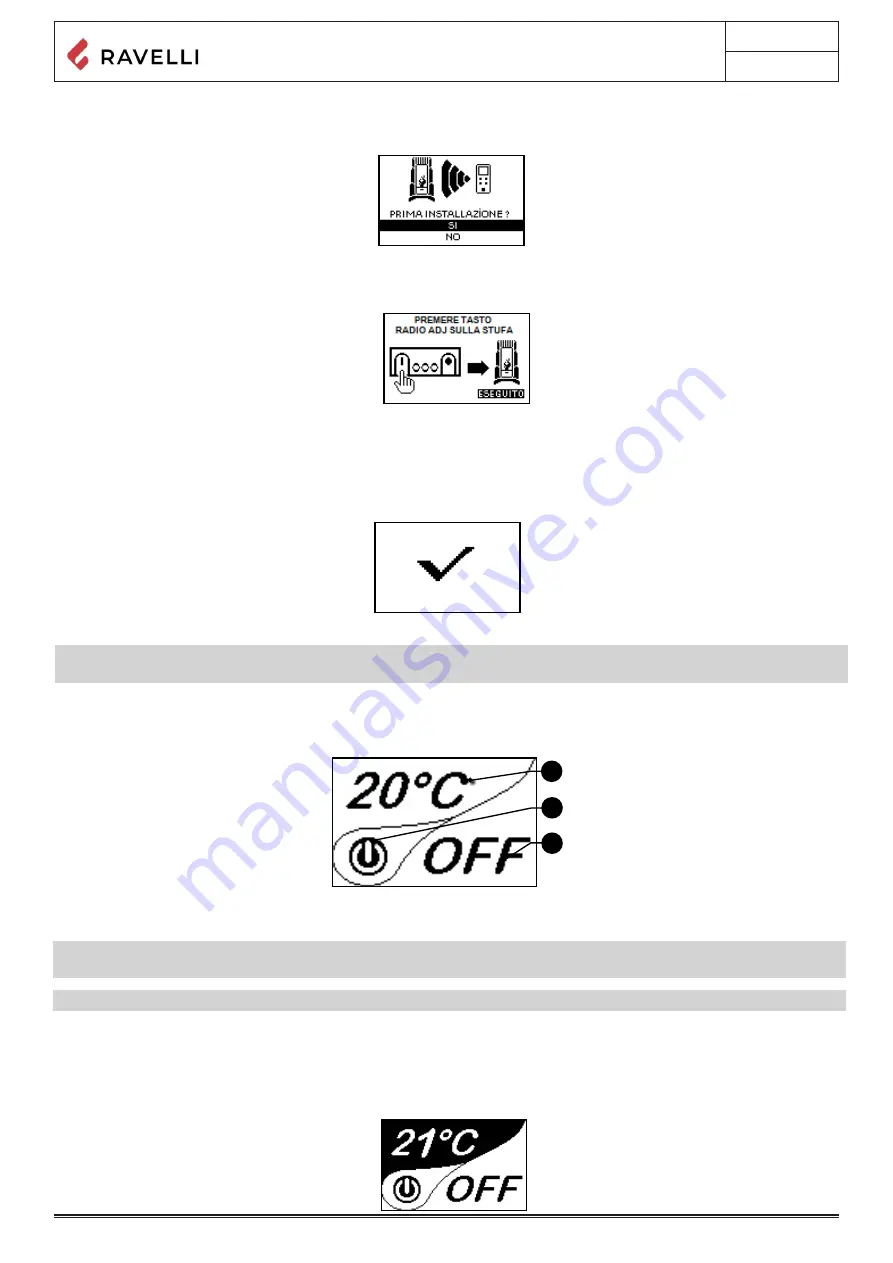
Manuale uso e manutenzione S70- S90- SC90
Pag.35
Rev.0 18/05/2020
In order to operate correctly, the handheld set should be interfaced with the electronic board installed inside the stove. For this
reason, on display appears the following message:
If the handheld set is used for the first time, select YES using the selection keys and confirm with the dedicated key. On the display
of the handheld set appears the following:
The flashing yellow LED indicates that the circuit board is waiting to receive the signal from the handheld set.
By pressing the enter key on the handheld set, the components start communicating with each other. A check sign on the display,
accompanied by a sound signal, shows that the initialization of the handheld set has been completed sucessfully
📌
In case of battery replacement, it is not necessary to perform the initialization procedure of the handheld computer. In this
case, when the display will show the message “FIRST INSTALLATION ?”, select NO and press the dial key.
Description of the display
The display of the handheld set is described below (in “Home” mode):
2
1
3
📌
After 5 minutes of inactivity, the handheld display dims to “SLEEP” mode while maintaining the radio connection to the stove.
A subsequent press of the ON/OFF key reactivates the display.
📌
The first press of any key with active display turns on its backlight, not interpreting it as a command.
The display is subdivided into three parts:
1- It shows the current room temperature measured by the handheld set. Moreover, if you press the DOWN scroll key you will display
the temperature settings that can be changed using the two UP/DOWN keys. Any change made is confirmed automatically within 3
seconds from the change or by pressing the confirmation key. A sound signal indicates that the change has been confirme
Summary of Contents for Flexi 7
Page 1: ...USE AND MAINTENANCE MANUAL Flexi 7 Flexi 9...
Page 2: ......