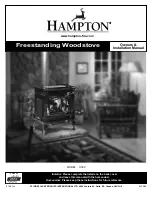Use and maintenance manual Flexi 11
Pag.45
Rev.1 04/03/2021
To go back to the CANALIZED menu, press the “back” key once; to go back to the Home screen, press the “back” key several
times.
Display of single ducting status
The following are the steps to be followed to access the status display, starting from the “Home” screen.
To go back to the CANALIZED menu, press the “back” key once; to go back to the Home screen, press the “back” key several
times.
📌
The MANAGEMENT submenu cannot be accessed when in automatic mode.
Chronothermostat
With ducting enabled, in the CHRONOTHERMOSTAT function, it is possible to set the room temperature reached by the ducting and the
speed of the fans.
Press the
“increase/decrease” keys
to modify the setting.
Press the
“confirm” key
to confirm the new setting
4
2
1
1
Cubature priority
(active in automatic mode)
2
Ducted ventilation setting
3
Ducted temperature setting
(manage in automatic mode)
4
Temperature read by ducting probe
3
REAR
FRONT
MENU
USER
TECHNICIAN
PRODUCER
USER
CANALIZED
LOADING AUGER
CHRONOTHERMOSTAT
SET AIR-PELLET
CANALIZED
MANAGEMENT
TEMPERATURE
VENTILATION
CUBAGE
STATUS DISPLAY
Press the
“Access to menu” key to
access the MENU screen
Press the
“confirm” key
to access the
USER screen
Press the “confirm” key
to go to the item CANALIZED.
Press the “selection” key to go to the
item STATUS DISPLAY
CUBATURE
CUBATURE
CUBATURE
Summary of Contents for Flexi 11
Page 1: ...USE AND MAINTENANCE MANUAL Flexi 11...
Page 2: ......
Page 61: ......
Page 62: ......
Page 63: ......