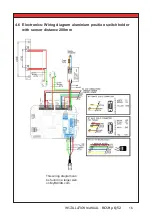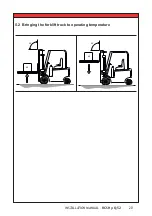INSTALLATION MANUAL
–
RCS
Hy-Q-52
30
When the screen doesn’t show zero, set zero
manually. Press the zero button.
1
5.12 Set zero
2
Follow the instructions on the display.
4
2
Select the ‘Calibration’ menu.
Select ‘Advanced’.
Select ‘Calibration reset’.
Confirm with ‘OK’.
5.13 Delete a calibration point
3
1
Only do this if you wish to re-calibrate.