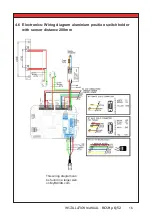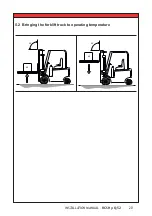INSTALLATION MANUAL
–
RCS
Hy-Q-52
29
1
3
4
5
6
2
Select ‘Cal:weight’.
Enter the weight of the load you are going to
use to calibrate and confirm with ‘Enter’.
Pick up the load before you start the
calibration. Select ‘Up slow’.
Repeat steps 4 t/m 16 of the zero
calibration instructions.
When the weight
calibration is completed
press ‘Back’ and return to
the weighing mode.
Before testing the weighing function, check
the zero point first.
After the calibration it sometimes doesn’t
show zero.
5.11 Execute weight calibration: slow & fast speed