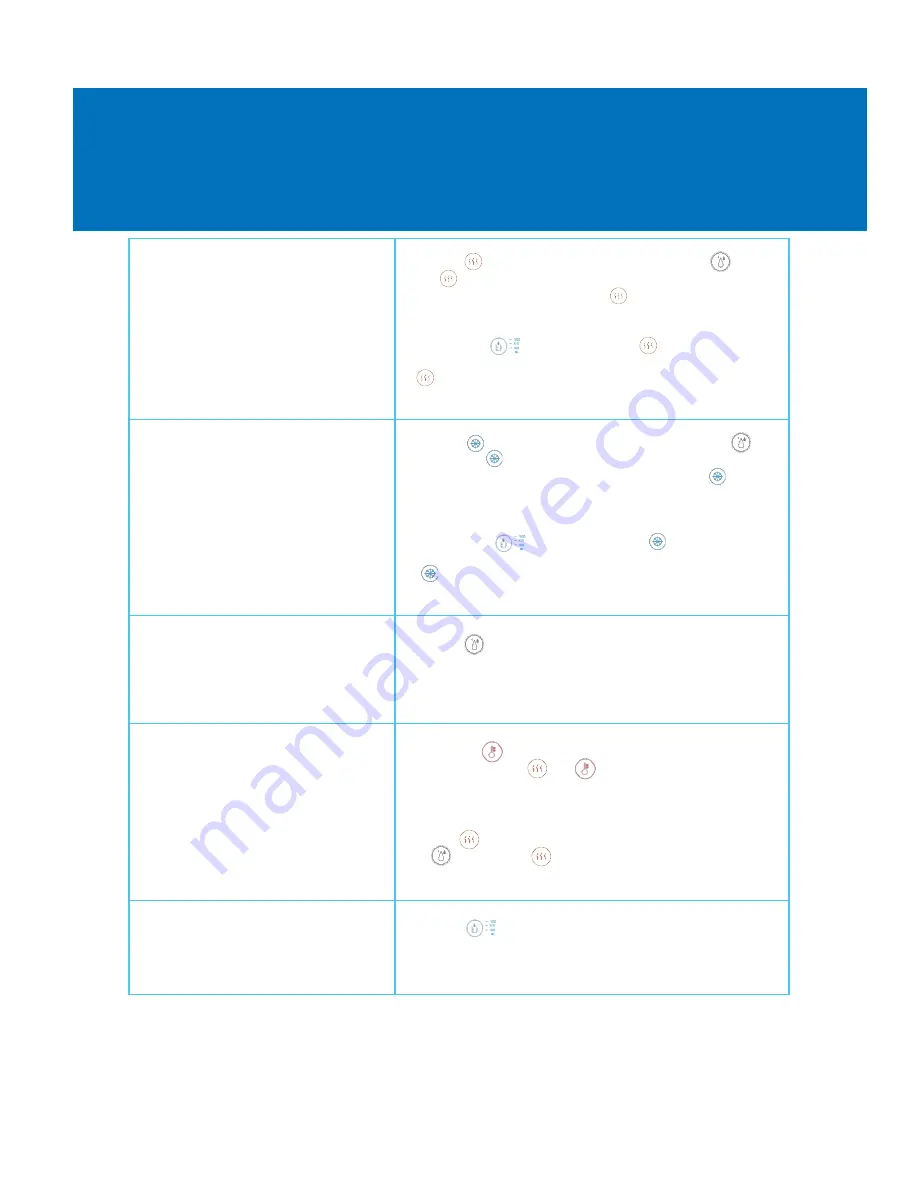
Page
8
of
18
Description of Button Operation
Hot Water
Press the button, which will turn red. Press the Button
while button is still red to dispense a predetermined
amount of hot water, after which will turn back white.
Press any button during the dispensing to stop immediately.
Note:1. Pressing Button before or after button will allow you to
select the predetermined volume.
2. Button will turn red when the machine is heating or after you press
the button.
Cold Water
Press the button, which will turn blue. Press the
Button while button is still blue to dispense a
predetermined amount of cold water, after which will turn
back white. Press any button during dispensing to stop
immediately.
Note:1. Pressing Button before or after button will allow you
to select the predetermined volume.
2.
Button will turn blue when the machine is cooling or after you
press the button.
Lukewarm Water
Press the button to dispense a mixture of cold and
hot water based on a predetermined volume.
Extra hot water
1. Press the button to heat the water to the extra hot
temperature. (Both and buttons will turn red
during the heating, wait till the two buttons change back
to white (approximately 1 to 2 minutes).
2. Press button again, which will turn red, then press
the button while button is still red to dispense a
predetermined amount of extra hot water.
Volume selection
Press the Button to select the desired volume
among 3 options 180ml, 220ml or 1000ml.


















