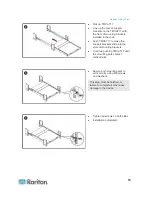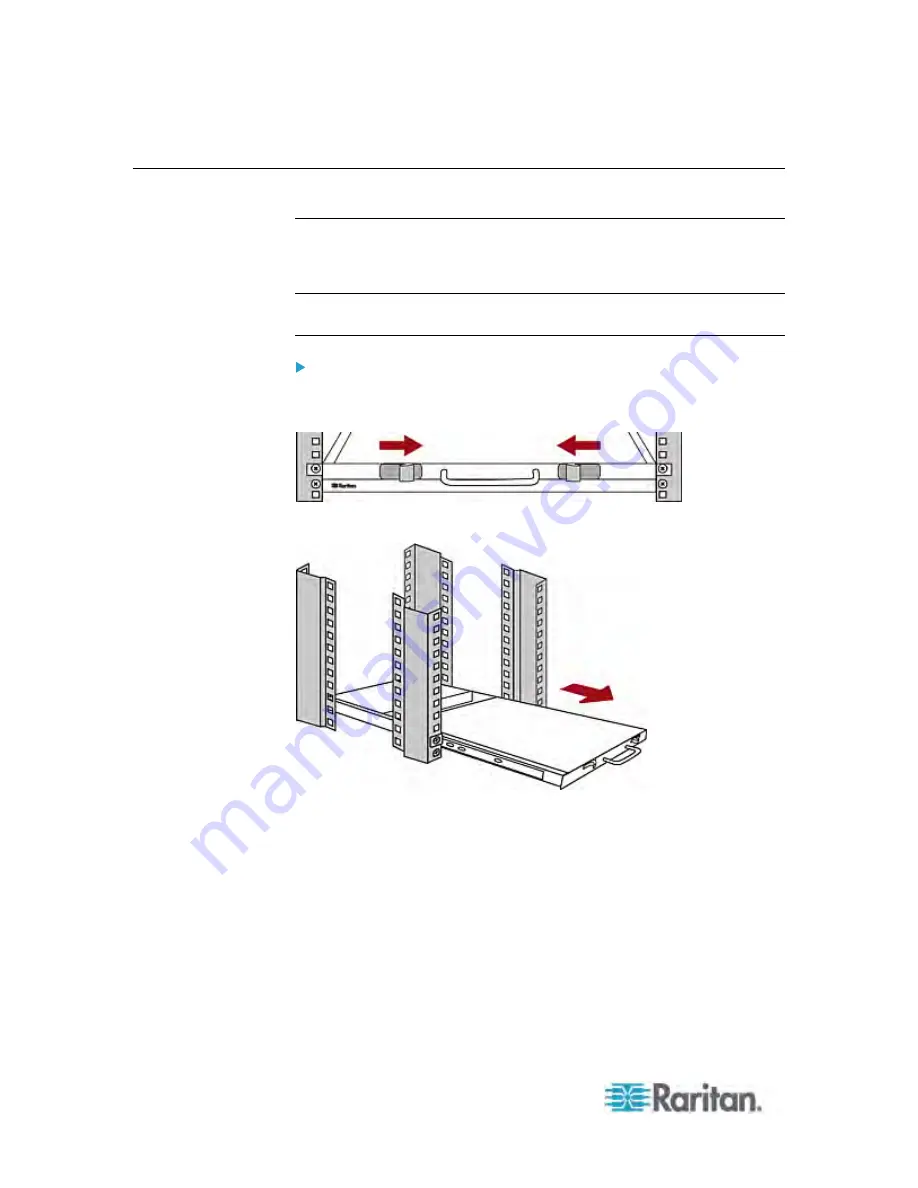
Chapter 2: Quick Start
20
Using the TMCAT17 Switch
Opening TMCAT17
This section describes how to physically open the LCD KVM switch when
it is installed in a rack.
Note: The diagrams are for illustration, and may not look exactly the same
as the LCD KVM switch you purchased or the rack in your workplace.
To open the device:
1. Push the latches toward the center to unlock the assembly of the LCD
panel and keyboard tray.
2. Grasp the handle and pull the assembly out.