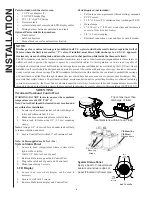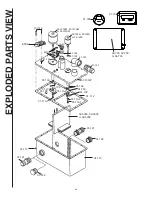2
OPERATION
(depends on installation chosen)
Single Button operation -
Both toilet and electro scan are operated by one of the
following options:
Option #1: System status panel Touch Pad
"Start/Stop" button activates both the toilet and
treatment cycle. Button may be pressed as often as
necessary to flush toilet until system status green
light begins to blink 35 seconds after activation.
Note:
Toilet flush time is factory pre-set for 10
seconds and is adjustable, see "setting toilet flush
time"
Option #2: Toilet Push Button
-
Flushing toilet will activate treatment cycle. Flush
toilet as often as necessary until system status
green light begins to blink.
Independent Button operation -
"Start/Stop" button must be pressed before toilet is
flushed. Flush toilet as often as necessary until
system status green light begins to blink 35 seconds
after activation.
To Stop Treatment Cycle -
Pressing "Start/Stop" again stops the treatment cycle,
If wired per option #1 it will also stop the toilet from
flushing.
Notes:
1) Total flush volume must not exceed 1.5 gallons
(5.7 liters) per cycle.
2) Operating with red light for extended periods
will damage electrode and void warranty
How it works -
Each time the toilet is flushed an equal amount of previ-
ously treated waste is discharged. The electro scan does
not pump waste out. The flushing action of the toilet
moves the waste through the electro scan.
The first chamber macerates to reduce particle size. The
second chamber mixes to ensure uniform treatment of
contents. When the tank is full with salt water the electrode
plates, when electricity is applied, generate bactericide in
both chambers.
When first activated both motors come on and run for the
entire cycle. The user then has 35 seconds to flush toilet.
After 35 seconds the electrode is energized to begin the
treatment process which lasts for approximately 2 minutes.
Note: If the green light is not flashing during treatment,
the cycle has been automatically extended to ensure
proper treatment. The unit MUST not be operated in
extended cycle for long periods as damage to electrodes
will occur. Immediately attempt to determine the cause
and fix a red light condition.
Overboard
Electrode pack
From toilet
cross-over
Mixer
Macerator
Solid Green-
OK to flush toilet
Blinking Green-
Normal operation, do not flush toilet
Blinking red-
Check warning on dispaly
Solid red-
Check error on display, Push and hold
mode button to clear
MODE DOWN UP
electro scan
LCD Display
System Status Panel
READY TO FLUSH
Summary of Contents for Electro Scan EST12
Page 12: ...12 This page left blank...