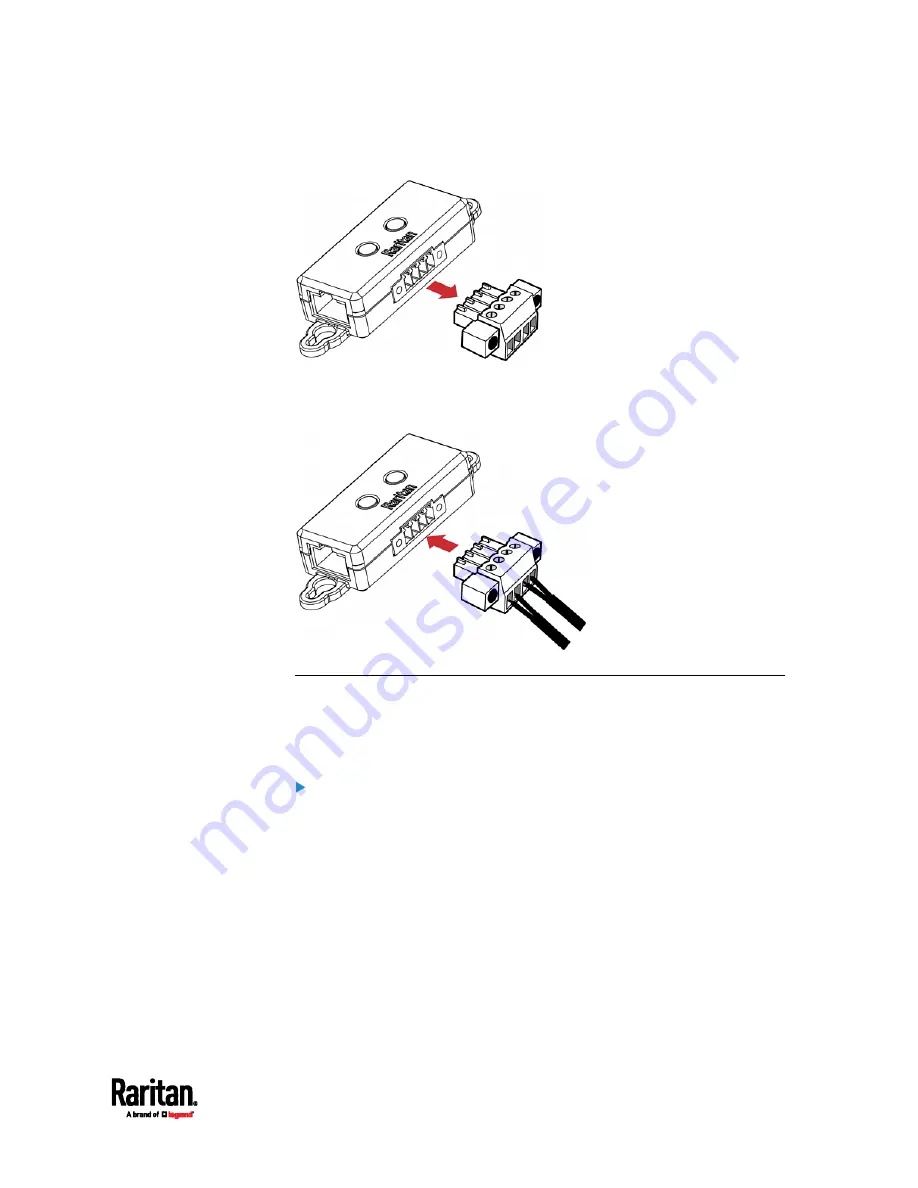
Chapter 2: DX2 Series
15
2.
Separate the terminal module from the sensor box.
3.
After connecting detectors/switches to the terminal module, plug the
terminal module back into the sensor box, and then tighten the
screws at two sides of the terminal module.
Configuring DX2-CC2's Normal State
Before using DX2-CC2 for detection, you must first determine the
normal state of DX2-CC2 via the software application of the Raritan or
Legrand product where this DX2-CC2 is being connected.
To determine the normal state of DX2-CC2:
1.
Log in to the web interface of the Raritan or Legrand product where
DX2-CC2 is being connected.
2.
Do the following.
a.
Click Peripherals > DX2-CC2's name > Edit Settings > Sensor
Polarity.
b.
Choose one of the normal state options.






























