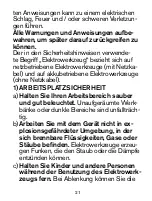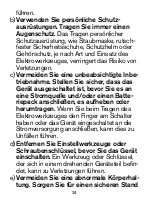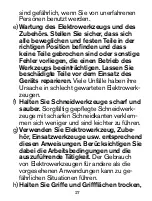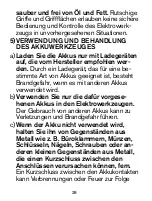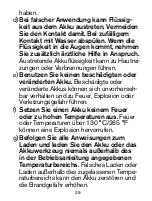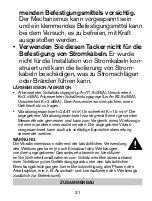19
4 Keep the magazine channel clean.
5 DO NOT oil or grease any parts.
6 Make sure the tool is not damaged. In case of damage, replace or
repair the tool prior to use.
CLEARING A JAMMED STAPLE
ཹ
1 Press the magazine latch
🅔
to unlock it from the tacker body.
2 Slide the magazine
🅕
backwards.
3 Take out the loose staples from the magazine.
4 Use a pin with a sharp end to remove the jammed staple.
WARNING
Changes to the tool and technical modifi cations are not permit-
ted. This can lead to personal injury.
If the tool fails despite the care taken in manufacturing and
testing procedures, repair shall be carried out by an after-sales service
centre for Rapid tools.
DISPOSAL
EN Waste Electrical and Electronic Equipment (WEEE)
This symbol indicates that this device must not be treated as
unsorted municipal waste, but must be collected separately!
Dispose of the device via a collection point for the recycling of
waste electrical and electronic equipment within the EU and in other
European countries that operate separate collection systems for waste
electrical and electronic equipment. By disposing of the device in the
proper manner, you help to avoid possible hazards for the environment
and public health that could otherwise be caused by improper treat-
ment of waste equipment. The recycling of materials contributes to the
conservation of natural resources.
BTX10 Akkutacker
Übersetzung Der Original-
Bedienungsanleitung
EINLEITUNG
Dieses Werkzeug ist für das Tackern von Stoffen, Leder, Pappe, Papier
Summary of Contents for BTX10
Page 2: ...2 G H F D C B E A I...
Page 3: ...3 F E 1 2...
Page 4: ...4 A H D...
Page 5: ...5 A B I 1 2 3 F E...
Page 51: ...51 Micro USB Micro USB 1...
Page 52: ...52 a 2 a...
Page 53: ...53...
Page 54: ...54 3 a...
Page 55: ...55...
Page 56: ...56 4 a...
Page 57: ...57...
Page 58: ...58...
Page 59: ...59 5 a...
Page 60: ...60 130 C 265 F...
Page 61: ...61 6 a...
Page 62: ...62 LpA 71 8 K 3 LwA 82 8 K 3 2 447 K 1 5...
Page 63: ...63 1 2 3 4 53 5 1 2 3 4 1 2 1 2 3 4 1 3 15 15...
Page 64: ...64 1 Micro USB Micro USB 2 Micro USB USB 3 USB 4 5 Micro USB USB 10 C 50 C 50 C USB...
Page 65: ...65 1 2 3 4 5 6 1 2 3 4 Rapid...
Page 164: ...164 1...
Page 165: ...165 2...
Page 166: ...166 GFCI GFCI 3...
Page 167: ...167...
Page 168: ...168...
Page 169: ...169 4...
Page 170: ...170...
Page 171: ...171...
Page 172: ...172 5...
Page 173: ...173 130 C 265 F...
Page 175: ...175 A LpA 71 8 dB A K 3 dB A A LwA 82 8 dB A K 3 dB A...
Page 176: ...176 2 447 m s K 1 5 m s 1 2 3 4 53 5 1 2 3 4 1...
Page 178: ...178 LED LED LED LED USB LED LED LED LED 1 2 3...
Page 179: ...179 4 5 6 1 2 3 4 Rapid...