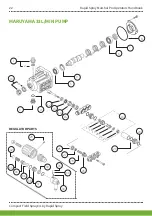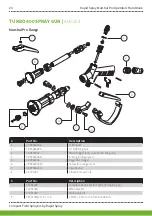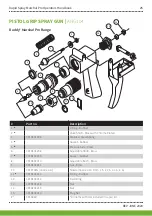Compact Field Sprayers by Rapid Spray
Rapid Spray Marshal Pro Operators Handbook
10
SETTING/CHANGING CUSTOM SPEED MYPACE REMOTE
The MyPace function allows a custom rewind speed to be set and stored. It can easily be
re-calibrated as often as needed to suit changing conditions in terrain, weather or each
operator’s personal preference.
1.
Pull the hose out to at least 20m.
2.
Press both buttons on the MyPace handheld remote.
3.
The Buddy® hose reel will begin to rewind at its minimum speed. The speed will
gradually increase while both buttons remain pressed.
4.
When the desired speed is reached, release the button and the reel will continue at
that set speed. (If both buttons are held for approximately 20 seconds the reel will reach
maximum speed).
5.
Releasing both buttons will cause the custom speed to be stored in the memory of the
remote.
6.
When the
button is pressed the reel will operate at the set speed.
7.
The custom speed can be reset as often as needed by starting back at step 2.
BUDDY SMART REEL
®
Please read the Buddy Smart Reel® Operators Handbook for full instructions, parts
and maintenance instructions.
Please note your Marshal Pro sprayer may not require the following instructions. Only
applicable to Buddy® Marshal Pro sprayer units.
OPERATION
1.
Switch power to the Reel and confirm that the display shows
0
.
2.
Pull the hose out to the required length for spraying.
3.
To retract hose at maximum speed, press the button on the MyPace remote.
4.
To retract the hose at a slower speed, press the button on the MyPace remote.
Always maintain a slight pull on the hose as it is rewinding to ensure a consistent layup
of the hose on the spool.
5.
Please note that the reel must not be connected to a pressure reading that is greater
than 40Bar.
6.
Connect the spray gun to the fitting at the end of the hose.
7.
In case of a misplaced remote the button on the switch panel will operate as a manual
fast rewind.
(WHERE FITTED)